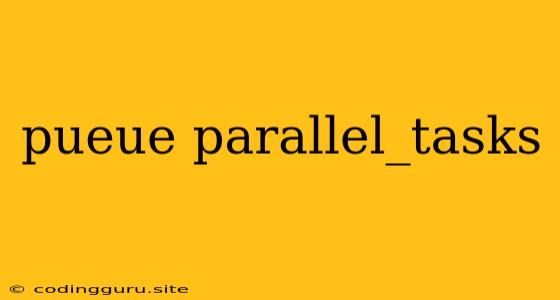Pueue: Simplifying Parallel Task Execution
Ever found yourself overwhelmed by a multitude of tasks, each requiring a considerable amount of time? Juggling multiple projects, running lengthy simulations, or processing large datasets can become a real bottleneck in your workflow. This is where pueue comes in, a powerful tool designed to streamline the execution of parallel tasks, freeing you from the tedium of manual management and enabling you to focus on what truly matters.
Pueue excels at handling complex workflows by allowing you to queue and manage your tasks efficiently. Its intuitive command-line interface provides you with complete control over your task execution. But how does it achieve this, and what are its key features? Let's delve into the world of pueue and discover its potential.
What is Pueue?
Pueue is a versatile task queue system built for Linux and macOS environments. Imagine it as a virtual assistant for your tasks, allowing you to:
- Queue your tasks: Instead of running them all at once, you can add them to a queue, ensuring they're executed in a controlled and orderly manner.
- Prioritize your tasks: Assign priorities to your queued tasks, allowing you to focus on the most crucial jobs first.
- Run tasks in parallel: Leverage the power of multi-core processors by executing multiple tasks simultaneously, drastically reducing overall execution time.
- Manage resources: Monitor resource consumption (CPU, memory) and adjust task execution accordingly to prevent overloading your system.
- Resume tasks: If a task is interrupted or fails, pueue lets you easily resume it from where it left off, saving you valuable time and effort.
- Track progress: Monitor the progress of your tasks in real-time, providing visibility into the overall execution status.
How Does Pueue Work?
Pueue operates on a simple yet effective principle: it uses a combination of queue management, task scheduling, and resource monitoring to optimize task execution.
- Task Submission: You submit your tasks to the pueue queue using a simple command-line interface. You can specify parameters such as task priority, dependencies, and resource requirements.
- Queue Management: Pueue manages your submitted tasks, storing them in a queue and assigning them unique IDs.
- Task Scheduling: Pueue monitors available resources (CPU cores) and dynamically schedules the execution of tasks based on their priority and resource requirements.
- Task Execution: Pueue launches tasks in the background, allowing you to continue working without interruption. It manages the execution process, handling resource allocation and monitoring task progress.
- Progress Tracking: Pueue provides real-time progress updates and logs, allowing you to keep track of your task execution and identify any potential issues.
Why Choose Pueue?
Pueue stands out from other task management tools due to its unique combination of features:
- Simplicity and Ease of Use: Its intuitive command-line interface makes it easy to learn and use, even for beginners.
- Power and Flexibility: Pueue offers a comprehensive range of features for managing parallel tasks, catering to diverse needs and workflows.
- Resource Efficiency: Pueue optimizes resource allocation, preventing system overload and ensuring smooth operation.
- Reliability and Stability: Built with robustness in mind, pueue ensures reliable task execution and minimizes the risk of errors.
- Open-Source and Community Driven: As an open-source project, pueue benefits from a vibrant community, fostering collaboration and continuous development.
Getting Started with Pueue
Getting started with pueue is surprisingly simple. It is available for download on the official pueue website, where you can find comprehensive installation instructions.
Once installed, you can begin using pueue immediately:
- Start the pueue daemon:
pueue start - Add tasks to the queue:
pueue add "my_command --arg1 arg2" - Monitor task progress:
pueue status - Control task execution:
pueue pause,pueue resume,pueue remove
Pueue also provides various configuration options allowing you to customize its behavior according to your specific needs. You can define the number of parallel jobs, set resource limits, and adjust the logging level.
Real-World Examples
Pueue is a versatile tool with numerous applications:
- Software Development: Use pueue to execute multiple build processes, tests, and deployments in parallel, speeding up the development cycle.
- Data Science: Process large datasets and run complex simulations in parallel using pueue, achieving faster results.
- Machine Learning: Train multiple machine learning models simultaneously with pueue, significantly reducing training time.
- Scientific Research: Run computationally intensive simulations and experiments in parallel using pueue, accelerating research progress.
- Web Development: Optimize website build processes and perform automated tasks in parallel using pueue, improving efficiency and reducing downtime.
Troubleshooting
Pueue is generally reliable, but you may encounter occasional issues. Here are some common problems and solutions:
- Tasks not running: Ensure pueue is started and running. Check the status of your tasks using
pueue statusto see if they are queued or running. - Tasks failing: Check the logs for error messages. You may need to adjust resource limits or dependencies to resolve the issue.
- Resource limitations: If your system is experiencing performance issues, you can adjust the number of parallel jobs or resource limits in the pueue configuration.
Conclusion
Pueue is a powerful and user-friendly task queue system that simplifies the execution of parallel tasks. It offers a range of features for managing, prioritizing, and running tasks in parallel, freeing you from the complexities of manual management. By embracing pueue you can significantly optimize your workflow, unlock the full potential of your multi-core processor, and achieve faster results, allowing you to focus on what truly matters - your work.