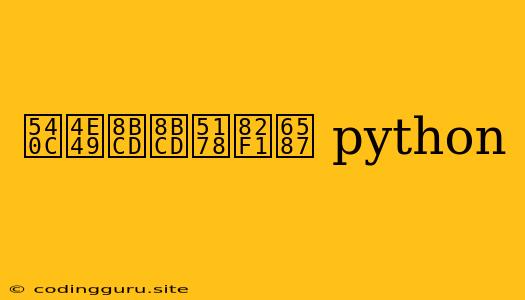Building a Thesaurus with Python: Exploring Synonyms in English
Have you ever found yourself struggling to find the perfect word to express your thoughts? Perhaps you're writing an essay and want to avoid repetition, or maybe you're simply trying to expand your vocabulary. A thesaurus can be a valuable tool in these situations, providing a list of synonyms for a given word. But what if you could create your own thesaurus? In this article, we'll explore how to build a simple English thesaurus using the power of Python.
Why Python?
Python is a versatile and beginner-friendly programming language, making it an excellent choice for projects like building a thesaurus. Its extensive libraries and readable syntax allow us to focus on the logic behind our program rather than getting bogged down in complex technical details.
Understanding the Basics: Data Structures and Libraries
At the heart of our thesaurus lies a data structure that stores the relationships between words. A dictionary in Python is perfect for this purpose. Each key in the dictionary will represent a word, and its corresponding value will be a list of its synonyms.
We'll also make use of the NLTK (Natural Language Toolkit) library. NLTK provides a wealth of tools for working with human language data, including a pre-built WordNet database that contains a vast collection of synonyms and other lexical relationships.
Let's Code:
import nltk
from nltk.corpus import wordnet as wn
def get_synonyms(word):
"""
Retrieves synonyms for a given word using WordNet.
Args:
word (str): The word for which to find synonyms.
Returns:
list: A list of synonyms for the word.
"""
synonyms = []
for synset in wn.synsets(word):
for lemma in synset.lemmas():
synonyms.append(lemma.name())
return list(set(synonyms)) # Remove duplicates
# Create a dictionary to store synonyms
thesaurus = {}
# Example usage
words = ["happy", "beautiful", "large"]
for word in words:
thesaurus[word] = get_synonyms(word)
# Print the thesaurus
print(thesaurus)
This code snippet demonstrates the key steps involved:
- Importing Libraries: We start by importing the necessary libraries,
nltkandwordnetfromnltk.corpus. - Defining the
get_synonymsFunction: This function takes a word as input and uses WordNet to find its synonyms. - Building the Thesaurus Dictionary: The code iterates through a list of words (
words), retrieves synonyms usingget_synonyms, and stores them in thethesaurusdictionary. - Output: Finally, the code prints the
thesaurusdictionary, showcasing the word-synonym relationships.
Expanding Functionality
This is a basic example, and you can further customize it by:
- Adding Antonyms: WordNet also provides access to antonyms (opposites). You can expand your thesaurus to include both synonyms and antonyms.
- Handling Multiple Meanings: Some words have multiple meanings. Consider implementing logic to distinguish between different senses of a word and retrieve synonyms for the relevant sense.
- Customizing the Thesaurus: You can add your own personalized synonyms to the dictionary, allowing you to tailor the thesaurus to your specific needs.
- Building a User Interface: Create a user-friendly interface to interact with your thesaurus. You can use libraries like Tkinter for graphical interfaces.
Conclusion:
By leveraging the power of Python and libraries like NLTK, you can create a valuable tool for exploring and expanding your vocabulary. Building your own thesaurus is a fun and educational project that allows you to delve into the world of natural language processing and deepen your understanding of synonyms and word relationships.