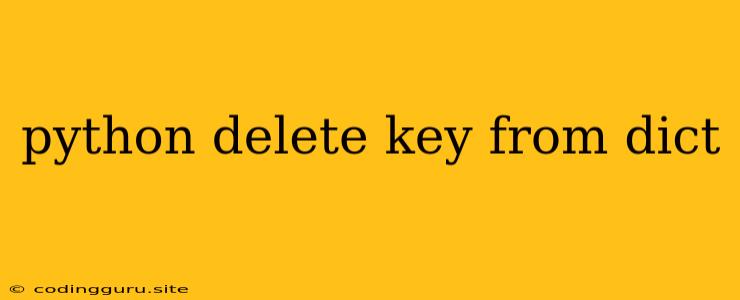How to Remove Keys from a Python Dictionary
Dictionaries are a fundamental data structure in Python, allowing you to store and retrieve data efficiently using key-value pairs. Sometimes, you need to modify your dictionary by removing specific keys and their associated values. Python provides various methods to achieve this, each with its nuances and use cases.
The del Keyword
The del keyword is a powerful and versatile tool in Python. It can be used to remove elements from various data structures, including dictionaries. To delete a key from a dictionary, you simply use del followed by the dictionary name and the key you want to remove, enclosed in square brackets.
Example:
my_dict = {"name": "Alice", "age": 30, "city": "New York"}
del my_dict["age"]
print(my_dict) # Output: {'name': 'Alice', 'city': 'New York'}
Important Note: If you try to delete a key that doesn't exist in the dictionary, you'll encounter a KeyError.
The pop Method
The pop method offers more flexibility compared to del. It allows you to remove a key and retrieve its associated value simultaneously.
Syntax:
dictionary.pop(key, [default])
Here, key is the key you want to remove, and default is an optional argument that specifies the value to be returned if the key doesn't exist. If the key is not found and default is not specified, a KeyError will be raised.
Example:
my_dict = {"name": "Bob", "occupation": "Engineer", "location": "San Francisco"}
# Remove the "occupation" key and get its value
occupation = my_dict.pop("occupation")
print(my_dict) # Output: {'name': 'Bob', 'location': 'San Francisco'}
print(occupation) # Output: Engineer
The popitem Method
The popitem method is useful when you want to remove and retrieve a key-value pair from the dictionary without specifying a particular key. It removes and returns an arbitrary (key, value) pair as a tuple.
Example:
my_dict = {"fruit": "apple", "color": "red", "size": "small"}
item = my_dict.popitem()
print(my_dict) # Output: {'fruit': 'apple', 'color': 'red'}
print(item) # Output: ('size', 'small')
Removing Keys Based on a Condition
Sometimes, you may need to remove multiple keys from your dictionary based on specific criteria. For example, you might want to delete all keys with values greater than a certain threshold.
Example:
my_dict = {"A": 10, "B": 5, "C": 20, "D": 15}
for key, value in list(my_dict.items()):
if value > 15:
del my_dict[key]
print(my_dict) # Output: {'B': 5, 'D': 15}
In this example, we iterate through the key-value pairs of the dictionary using items(), checking if the value is greater than 15. If it is, we use del to remove the corresponding key.
Clearing All Keys
If you want to remove all keys and values from the dictionary, you can use the clear method. This method empties the dictionary in place, leaving it with no key-value pairs.
Example:
my_dict = {"animal": "cat", "sound": "meow", "color": "black"}
my_dict.clear()
print(my_dict) # Output: {}
Choosing the Right Method
The choice of method for removing keys from a Python dictionary depends on your specific needs:
delis the most straightforward method for removing a single key.popoffers flexibility by allowing you to retrieve the associated value when removing a key.popitemis suitable for removing an arbitrary key-value pair.- Looping with
delis ideal for removing multiple keys based on a condition. clearcompletely empties the dictionary.
Conclusion
Removing keys from a Python dictionary is a common task. By understanding the various methods available, you can efficiently modify your dictionaries and manage your data effectively. Remember to choose the most appropriate method based on your specific requirements for optimal code clarity and performance.