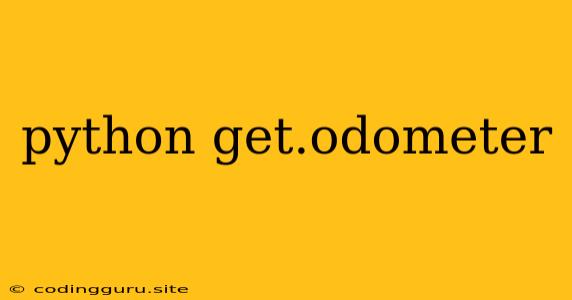Retrieving Odometer Readings in Python
The ability to extract odometer readings from vehicles is a crucial functionality in various applications, such as car diagnostics, fleet management, and vehicle data analysis. While Python itself doesn't have built-in functions for direct odometer reading, it offers powerful tools and libraries to access vehicle data through different means. Let's explore common methods for obtaining odometer readings using Python.
1. Using OBD-II Interfaces
One of the most effective ways to get odometer readings in Python is through OBD-II (On-Board Diagnostics) interfaces. OBD-II is a standardized diagnostic system implemented in most vehicles manufactured after 1996. It allows communication with the vehicle's electronic control unit (ECU), which stores essential data, including odometer readings.
How It Works:
- OBD-II Adapter: You'll need a USB or Bluetooth OBD-II adapter to connect your computer to the vehicle's diagnostic port.
- Python Library: Utilize libraries like
python-obdto interact with the OBD-II adapter and send commands to the ECU. - Retrieve Odometer Data: Request the specific data identifier for odometer readings (
01 31in OBD-II terminology) from the ECU.
Example Code Snippet:
import obd
# Connect to the OBD-II adapter
connection = obd.OBD()
# Retrieve the odometer reading
odometer_reading = connection.query(obd.commands.DISTANCE_WITH_MIL)
# Print the result
print(f"Odometer Reading: {odometer_reading.value}")
Note: The specific data identifier and command syntax may vary slightly depending on the OBD-II adapter and vehicle model.
2. Utilizing Vehicle APIs
Many car manufacturers and automotive data providers offer APIs (Application Programming Interfaces) that provide access to vehicle data, including odometer readings. These APIs often require authentication and may have usage limits.
Process:
- API Documentation: Familiarize yourself with the API documentation, including authentication requirements, data endpoints, and rate limits.
- Python Libraries: Use libraries like
requestsorurllibto make API requests from your Python code. - Data Extraction: Parse the API response to extract the odometer reading, which is often in JSON or XML format.
Example Code Snippet (using requests library):
import requests
# API endpoint and authentication details
url = "https://api.example.com/vehicles/odometer"
headers = {"Authorization": "Bearer YOUR_API_TOKEN"}
# Send API request
response = requests.get(url, headers=headers)
# Check for successful response
if response.status_code == 200:
# Parse JSON response
data = response.json()
odometer_reading = data["odometer"]
print(f"Odometer Reading: {odometer_reading}")
else:
print("API request failed.")
3. Reading Data from Vehicle Logs or Files
If you have access to vehicle logs or data files, you might be able to extract odometer readings directly from them. These logs could be in various formats like CSV, JSON, or XML, depending on the source.
Steps:
- Data Acquisition: Obtain the vehicle log files or data.
- File Handling: Utilize Python libraries like
csv,json, orxmlto parse the files. - Odometer Extraction: Identify the specific field or column that contains the odometer reading based on the file format.
Example Code Snippet (using csv library):
import csv
# Open the CSV file
with open("vehicle_logs.csv", "r") as file:
reader = csv.DictReader(file)
# Loop through rows and find the odometer reading
for row in reader:
odometer_reading = row["odometer"]
print(f"Odometer Reading: {odometer_reading}")
Remember: The specific parsing methods and data fields will vary based on the structure of the log files.
4. Using Third-Party Services or Tools
There are specialized services and tools available that can retrieve odometer readings from vehicles, often leveraging OBD-II or API integrations. These services may offer features like vehicle tracking, historical data access, and more.
Consider Factors:
- Service Reliability: Evaluate the reputation and performance of the service provider.
- Data Accuracy: Ensure the service provides accurate and up-to-date odometer readings.
- Pricing and Features: Compare pricing plans and features based on your specific needs.
5. Best Practices for Obtaining Odometer Readings
- Accuracy and Validation: Always validate the odometer readings obtained from different sources to ensure consistency and accuracy.
- Data Security: If using APIs or third-party services, prioritize data security and privacy measures.
- Legal Considerations: Familiarize yourself with relevant laws and regulations regarding vehicle data access and usage.
Conclusion
Retrieving odometer readings in Python can be accomplished through various methods, each with its advantages and considerations. By understanding these approaches, you can leverage Python's capabilities to extract crucial vehicle data for diverse applications. Always prioritize data accuracy, security, and legal compliance when working with vehicle data.