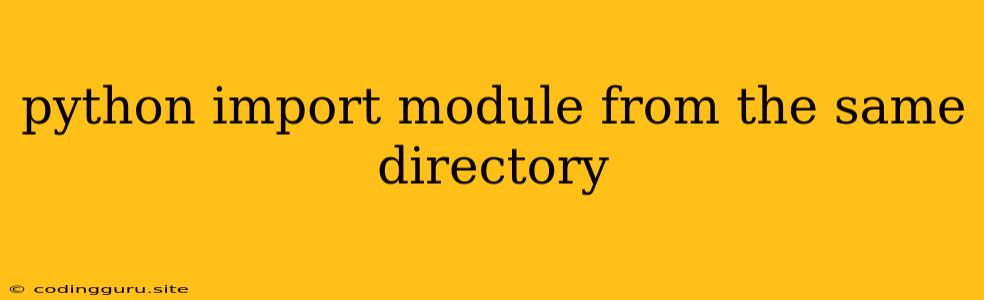Importing Modules in Python: Navigating the Same Directory
When working with Python projects, you often need to utilize functions or classes defined in different files. This is where importing modules comes into play. But what happens when the module you need is within the same directory as your current script? Let's explore this common scenario and learn how to import modules from the same directory in Python.
The Problem: Circular Dependencies
Imagine you have two Python files in the same directory:
my_module.py: This file contains the module you want to use.main.py: This file will use the functions or classes defined inmy_module.py.
If you try to directly import my_module in main.py using import my_module, you might encounter the dreaded "circular import" error. This happens because Python tries to import all the necessary modules before executing your code. If my_module also tries to import something from main.py (for example, a function from main.py), it creates a dependency loop, which Python cannot resolve.
The Solution: Relative Imports
To overcome this, Python offers a powerful feature called relative imports. These imports tell Python to look for the module relative to the current file's location.
Here's how to use relative imports:
-
Add
from . import module_nameat the top of yourmain.pyfile:from . import my_moduleThis line tells Python to import the
my_modulemodule from the same directory. -
Access the module's contents using dot notation:
from . import my_module # Call a function from 'my_module' my_module.my_function()
A Concrete Example:
Let's say your my_module.py file has the following code:
def greet(name):
print(f"Hello, {name}!")
And your main.py file looks like this:
from . import my_module
my_module.greet("Alice")
Running main.py will output:
Hello, Alice!
Important Note:
- Relative imports are generally discouraged for large projects. They can make it harder to understand the dependency structure.
- Use relative imports sparingly and primarily when working with modules within the same directory.
Tips for Importing Modules
- Clear Structure: Organize your project into logical directories and modules. This helps in managing dependencies and avoids potential circular imports.
- Avoid Redundant Imports: Import modules only once at the top of your script. Importing the same module multiple times can lead to unexpected behavior.
- Use a Consistent Naming Convention: Choose descriptive module names that clearly reflect their purpose.
- Document Your Modules: Add docstrings to your modules to explain their purpose and usage. This makes it easier for others to understand and use your code.
Conclusion
Importing modules in Python is essential for building complex and modular applications. Understanding relative imports and their role in navigating modules within the same directory is crucial for building organized and efficient code. By following best practices, you can effectively use Python modules to create reusable and maintainable projects.