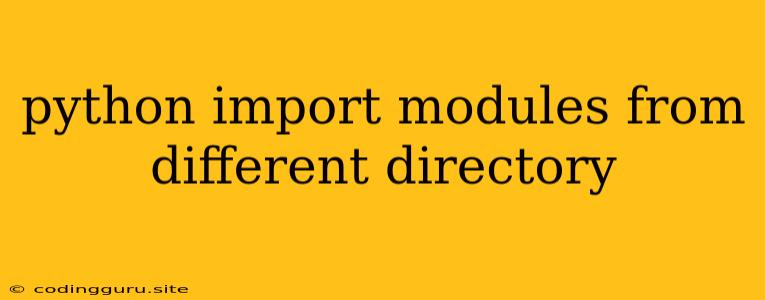How to Import Modules from Different Directories in Python
One of the fundamental aspects of organizing and reusing code in Python is the ability to import modules from different directories. This becomes crucial when you're working on large projects with multiple files and functionalities. Let's break down how to achieve this effectively.
Understanding Python's Module System
Before diving into importing modules from diverse directories, it's essential to grasp Python's module system.
- Modules: Python modules are simply Python files containing code that you can reuse in other programs. They provide a way to organize your code and improve maintainability.
- Packages: Python packages are directories containing a collection of modules along with a special file called
__init__.py. This file signifies the directory as a package and allows you to import all modules within the package.
The Common Scenario: Modules in Subdirectories
Let's say you have a project structure like this:
project/
├── main.py
└── modules/
└── utils.py
In this scenario, main.py is your main program, and utils.py contains helper functions you want to use in main.py. Here's how you can import utils.py:
# main.py
import sys
sys.path.append('../modules')
import utils
# Now you can use the functions from utils.py
utils.some_function()
Explanation:
sys.path.append('../modules'): This line modifies thesys.pathlist, which is a list of directories Python searches for modules. By appending the directory containingutils.py, we tell Python to look there for modules.import utils: This line imports theutilsmodule, which allows you to access its functions and variables.
Other Approaches to Importing Modules
Beyond modifying sys.path, there are other strategies to import modules from different directories.
1. Relative Imports:
Python supports relative imports, where you can specify the path to the module relative to the current file.
# main.py
from modules import utils
# Alternatively, you could do
from .modules import utils
2. Adding to PYTHONPATH Environment Variable:
You can permanently modify your Python environment to include the directory containing your modules. This involves setting the PYTHONPATH environment variable.
3. Using a setup.py Script:
For more structured projects, you can create a setup.py script that defines your project's dependencies and packages. This can simplify the process of installing and using your modules.
Best Practices for Importing Modules
- Use Clear and Descriptive Module Names: Choose names that reflect the purpose of the module.
- Organize Your Project Structure: Keep related modules together in subdirectories for clarity.
- Avoid Circular Imports: Circular imports occur when two modules try to import each other, leading to errors. Design your modules to minimize these dependencies.
- Use Relative Imports When Possible: Relative imports make your code more maintainable if you rearrange your project structure.
Example: Working with a Package
Consider a more complex structure with a package named my_package:
project/
├── main.py
└── my_package/
├── __init__.py
├── module1.py
└── module2.py
In __init__.py within the my_package directory, you can specify which modules to export:
# my_package/__init__.py
from .module1 import *
from .module2 import *
Then, you can import directly from the package in main.py:
# main.py
import my_package
my_package.some_function_from_module1()
my_package.another_function_from_module2()
Troubleshooting
If you encounter import errors, double-check the following:
- Case Sensitivity: Python filenames and module names are case-sensitive.
- Path Correctness: Ensure you are specifying the correct path to your module.
- Circular Imports: If you have circular imports, refactor your code to break the dependency cycle.
Conclusion
Mastering module imports in Python is a crucial skill for developing well-organized and reusable code. Whether you're working on simple scripts or large projects, understanding these techniques will help you write efficient and maintainable programs. By following best practices, you can avoid common pitfalls and create a more robust and manageable codebase.