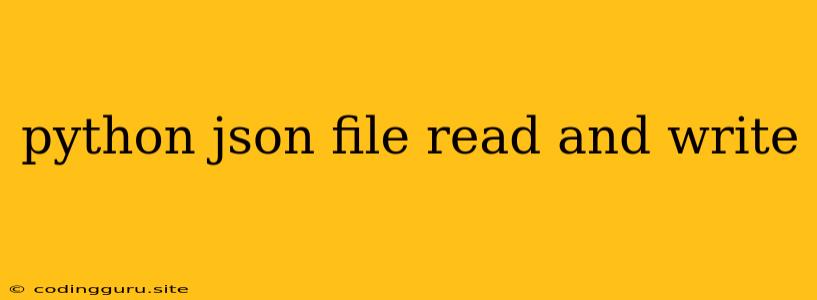Working with JSON Data in Python: Reading and Writing Files
Python is a versatile language often used for data manipulation and processing. Working with JSON (JavaScript Object Notation) data is a common task, especially when dealing with web APIs and data exchange. This article will guide you through the fundamental concepts of reading and writing JSON data to and from files using Python.
Understanding JSON: A Key to Data Interchange
JSON is a human-readable data format that is widely used for data exchange on the web. Its simple structure makes it easy to parse and understand, making it ideal for communication between different applications.
What does a JSON file look like?
{
"name": "John Doe",
"age": 30,
"city": "New York",
"occupation": "Software Engineer",
"interests": ["coding", "music", "travel"]
}
This example showcases the key components of JSON:
- Objects: Data is organized into objects enclosed in curly braces
{}. - Key-Value Pairs: Each object consists of key-value pairs, with keys (strings) identifying the data and values representing the actual information.
- Data Types: Values can be of different data types, including strings, numbers, booleans, lists, and nested objects.
Python's Powerhouse: The json Module
Python provides the built-in json module, which simplifies the interaction with JSON data. It offers functionalities for:
- Parsing: Converting a JSON string into a Python dictionary (data structure).
- Dumping: Converting a Python dictionary into a JSON string.
Reading JSON Data from a File
Let's start with reading JSON data from a file. Imagine we have a JSON file named data.json containing the example JSON data provided earlier.
Example Code:
import json
# Open the file in read mode
with open("data.json", "r") as file:
data = json.load(file)
# Access data from the dictionary
name = data["name"]
age = data["age"]
print("Name:", name)
print("Age:", age)
Explanation:
- Import the
jsonmodule: This line imports the necessary functionalities from thejsonmodule. - Open the file: The
open()function opens the file "data.json" in read mode ("r"). - Parse the JSON data:
json.load(file)parses the content of the file and converts it into a Python dictionary. - Access data: We can now access the data within the dictionary using key access, e.g.,
data["name"].
Writing JSON Data to a File
Now, let's create a new JSON file and write data into it.
Example Code:
import json
# Create a dictionary
person = {
"name": "Jane Doe",
"age": 25,
"city": "London"
}
# Open the file in write mode
with open("new_data.json", "w") as file:
json.dump(person, file, indent=4)
Explanation:
- Create a dictionary: We define a Python dictionary
personcontaining the data we want to write to the file. - Open the file: The
open()function opens the file "new_data.json" in write mode ("w"). - Dump the data:
json.dump(person, file, indent=4)converts the Python dictionarypersoninto a JSON string and writes it to the file. Theindent=4argument ensures that the JSON is formatted with indentation for better readability.
Handling Errors: Best Practices
1. File Not Found Error:
try:
with open("data.json", "r") as file:
data = json.load(file)
except FileNotFoundError:
print("Error: File 'data.json' not found.")
2. Invalid JSON Error:
try:
with open("data.json", "r") as file:
data = json.load(file)
except json.JSONDecodeError:
print("Error: Invalid JSON format in the file.")
3. Handling Missing Keys:
if "occupation" in data:
occupation = data["occupation"]
else:
occupation = "Unknown"
Advanced Techniques: Serialization and Deserialization
The json.dump and json.load methods are essential for converting data between Python objects and JSON strings. This process is often referred to as serialization (Python to JSON) and deserialization (JSON to Python).
Example:
class Person:
def __init__(self, name, age, city):
self.name = name
self.age = age
self.city = city
# Create a Person object
person = Person("John Doe", 30, "New York")
# Serialize the object into a JSON string
json_string = json.dumps(person.__dict__)
# Deserialize the JSON string back into a dictionary
data = json.loads(json_string)
# Access data from the dictionary
print("Name:", data["name"])
print("Age:", data["age"])
Conclusion
Working with JSON data in Python is a straightforward process thanks to the powerful json module. Understanding the basics of reading and writing JSON files, along with the techniques for handling errors and serialization/deserialization, empowers you to effectively utilize this data format in your Python projects.