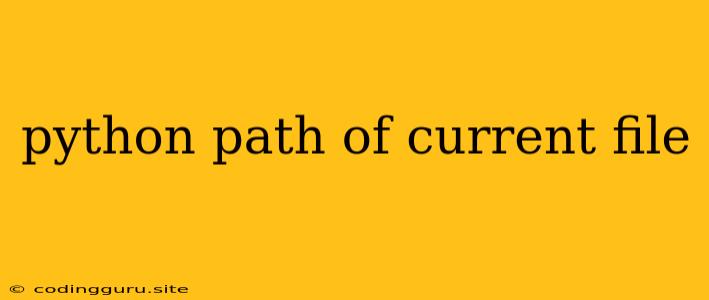Determining the Path of Your Python File: A Comprehensive Guide
In the realm of Python programming, knowing the path of your current file is crucial for various tasks, such as accessing resources, managing configurations, or navigating directories. This article delves into the nuances of retrieving the path of your current Python file, equipping you with practical methods and insights to confidently handle file paths within your scripts.
Why Is Knowing the Path Important?
Understanding the location of your Python script is essential for several reasons:
- Accessing Resources: You might need to read data from files or write data to specific directories. To do so, you must know where your file resides.
- Configuration Files: Your script might rely on configuration files stored in the same directory. Determining the current file's path allows you to load these configurations easily.
- Relative Paths: If you intend to work with other files or directories relative to your current script, knowing the base path is paramount.
The Power of the __file__ Variable
Python offers a built-in variable called __file__, which holds the absolute path to the current script. It's a convenient way to discover your file's location.
import os
def get_current_file_path():
return os.path.abspath(__file__)
current_path = get_current_file_path()
print(f"The path of the current file is: {current_path}")
This code snippet demonstrates the usage of __file__. It imports the os module, which provides operating system-related functionalities. The os.path.abspath(__file__) method retrieves the absolute path of the current file, regardless of where the script is executed.
Navigating the Path: os.path.dirname
Often, you need more than just the absolute path. You might want to extract the directory containing your script. The os.path.dirname function is your go-to tool.
import os
def get_current_directory():
return os.path.dirname(os.path.abspath(__file__))
current_directory = get_current_directory()
print(f"The directory containing the current file is: {current_directory}")
This code snippet demonstrates the use of os.path.dirname to get the directory path. It first obtains the absolute path using os.path.abspath(__file__) and then extracts the directory portion using os.path.dirname.
Handling Relative Paths
When working with other files or directories within the same project, using relative paths is often more readable and maintainable. To calculate relative paths, you can leverage the os.path.join function.
import os
def get_relative_path(file_name):
current_directory = os.path.dirname(os.path.abspath(__file__))
return os.path.join(current_directory, file_name)
data_file_path = get_relative_path("data.csv")
print(f"The path to the data file is: {data_file_path}")
This code snippet demonstrates how to create a relative path to another file ("data.csv") within the same directory as your script. It first gets the current directory using os.path.dirname and then uses os.path.join to combine the current directory with the desired filename.
Practical Examples
Let's explore some practical examples of how knowing the path of your current file can be beneficial:
-
Configuration File Loading:
import os import json def load_config(file_name): config_path = os.path.join(os.path.dirname(os.path.abspath(__file__)), file_name) with open(config_path, "r") as f: return json.load(f) config = load_config("config.json") print(config)This code snippet demonstrates how to load a configuration file named "config.json" from the same directory as your script. It combines the current directory with the filename and uses
json.loadto parse the JSON data. -
Logging to a File:
import os import logging def setup_logging(log_file_name): log_path = os.path.join(os.path.dirname(os.path.abspath(__file__)), log_file_name) logging.basicConfig(filename=log_path, level=logging.INFO) setup_logging("app.log") logging.info("This is a log message")This code snippet sets up logging to a file named "app.log" located in the same directory as your script. It uses
logging.basicConfigto configure the logging behavior. -
Reading Data from Files:
import os def read_data_from_file(file_name): file_path = os.path.join(os.path.dirname(os.path.abspath(__file__)), file_name) with open(file_path, "r") as f: data = f.read() return data data = read_data_from_file("data.txt") print(data)This code snippet demonstrates reading data from a file named "data.txt" located in the same directory as your script. It opens the file in read mode and reads its contents using
f.read().
Conclusion
Determining the path of your current Python file is a fundamental skill for any Python programmer. The __file__ variable and the os module provide the tools you need to manipulate file paths with ease. By understanding how to retrieve the absolute path, extract the directory, and construct relative paths, you can effectively access resources, manage configurations, and navigate directories within your Python projects.