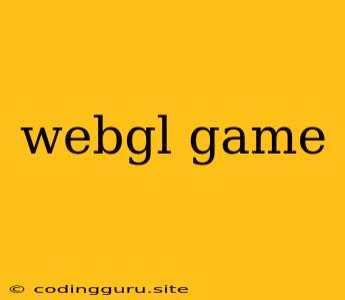Dive into the World of WebGL Games: A Beginner's Guide
WebGL, short for Web Graphics Library, is a JavaScript API that empowers web developers to create stunning and interactive 3D graphics directly within a web browser. This opens up a whole new world of possibilities for game development, making it possible to build complex and engaging WebGL games without the need for any additional plugins or downloads.
But where do you even begin? This guide will break down the fundamentals of WebGL game development, providing you with the necessary knowledge to embark on your own exciting journey into this captivating realm.
What Makes WebGL Games Unique?
The beauty of WebGL games lies in their accessibility. They are universally playable on any modern web browser, eliminating the need for platform-specific downloads or installations. This removes barriers for players, allowing them to engage with your game instantly, anytime, anywhere.
WebGL also offers incredible flexibility in terms of development. You can leverage the power of JavaScript, a widely used and versatile programming language, to control and manipulate the graphics within your game. This empowers you to create intricate interactions, captivating animations, and dynamic gameplay experiences.
Getting Started with WebGL Game Development
While the concept of creating WebGL games might seem daunting at first, the process can be broken down into manageable steps:
-
Choose Your Tools: The first step is selecting the right tools for your project. HTML5 provides the canvas for displaying your graphics, while JavaScript handles the logic and interactions. You can utilize various libraries, such as Three.js, Babylon.js, or Pixi.js, to simplify the process of creating 3D scenes and animations.
-
Learn the Fundamentals: Before diving into game development, it's crucial to grasp the basic concepts of WebGL. This includes understanding the fundamentals of 3D geometry, shaders, textures, and the rendering pipeline. Online resources, tutorials, and documentation are abundant, providing you with a solid foundation.
-
Create Your Game World: Once you have a grasp of WebGL fundamentals, you can start building your game world. Begin by defining the basic structure of your environment, including objects, lighting, and textures. You can then leverage libraries like Three.js to easily create complex scenes and objects.
-
Implement Game Logic: After establishing the visual foundation, you need to implement the core gameplay mechanics. This involves defining rules, physics, player input, and AI behavior. JavaScript's event handling capabilities allow you to respond to player interactions and trigger different actions within the game.
-
Add Interactive Elements: To engage your players, you need to introduce interactive elements to your WebGL game. This can be done by implementing game controls, handling user input, and creating dynamic feedback mechanisms that respond to player actions.
Tips for Building Your First WebGL Game
-
Start with Simple Projects: Begin with simple projects, such as a 3D spinning cube or a basic platformer. This will help you build a foundation and gain confidence before tackling more complex endeavors.
-
Learn from Examples: Explore online resources and tutorials that showcase basic WebGL games. Analyze their code and understand how different elements are implemented.
-
Practice Regularly: Consistency is key in learning any new skill. Dedicate regular time to practicing WebGL development and experimenting with different techniques.
-
Join Communities: Connect with other developers through online forums, social media groups, and online communities. This allows you to share your experiences, ask questions, and learn from others.
Examples of WebGL Games
The world of WebGL games is vast and diverse, showcasing the impressive capabilities of this technology. Here are a few examples to inspire your own creative endeavors:
-
The Three.js Examples: The Three.js library offers a wealth of examples that demonstrate various techniques and functionalities. You can explore these examples to gain insights into building different game elements.
-
WebGL Game Engine Examples: Several open-source game engines leverage WebGL, providing a solid foundation for creating complex games. Examine these examples to learn how different frameworks handle game logic and rendering.
Conclusion
WebGL games offer a thrilling opportunity to push the boundaries of web-based experiences, bringing immersive and engaging games directly to the web browser. With a solid understanding of the core concepts, a dedicated approach, and the support of a vibrant community, you can embark on your own journey into the exciting world of WebGL game development. The possibilities are endless, so start experimenting, be creative, and have fun!