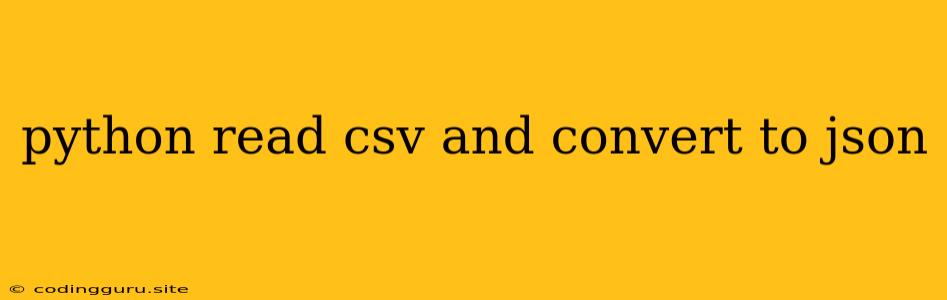Python: Reading CSV Files and Transforming them into JSON
Working with data often involves transforming it from one format to another. A common scenario is converting data from a comma-separated value (CSV) file to a JSON (JavaScript Object Notation) file. Python, with its versatile libraries, provides a straightforward way to achieve this transformation.
Why Convert from CSV to JSON?
While CSV files are excellent for tabular data, JSON offers several advantages for data processing and exchange:
- Structured format: JSON represents data in a hierarchical structure, making it easy to parse and navigate.
- Human-readable: JSON's syntax is simple and readable, facilitating manual inspection and understanding.
- Language-independent: JSON is language-agnostic, allowing seamless data exchange between different programming environments.
- Lightweight: JSON files are relatively small, making them efficient for transmission and storage.
Steps to Convert CSV to JSON in Python
Let's dive into the process of converting CSV to JSON using Python:
- Import necessary libraries:
import csv
import json
-
Read the CSV file:
Use the
csvmodule to read the CSV file. You can specify the delimiter (often a comma) and quote character if necessary.with open('data.csv', 'r', newline='') as csvfile: reader = csv.DictReader(csvfile) data = list(reader) -
Convert the data to a JSON format:
Employ the
json.dumps()function to convert the Python list of dictionaries into a JSON string.json_data = json.dumps(data) -
Write the JSON data to a file:
Open a new file in write mode and use the
json.dump()function to write the JSON string to the file.with open('data.json', 'w') as jsonfile: json.dump(data, jsonfile)
Example
Let's illustrate this process with an example. Consider a CSV file named data.csv with the following data:
Name,Age,City
Alice,25,New York
Bob,30,London
Charlie,28,Paris
Here's a Python script to convert this CSV to JSON:
import csv
import json
with open('data.csv', 'r', newline='') as csvfile:
reader = csv.DictReader(csvfile)
data = list(reader)
json_data = json.dumps(data)
with open('data.json', 'w') as jsonfile:
json.dump(data, jsonfile)
This script will create a data.json file with the following JSON content:
[
{
"Name": "Alice",
"Age": "25",
"City": "New York"
},
{
"Name": "Bob",
"Age": "30",
"City": "London"
},
{
"Name": "Charlie",
"Age": "28",
"City": "Paris"
}
]
Tips and Considerations
- Handling errors: Include
try-exceptblocks to catch potential errors during file operations. - Encoding: If your CSV file uses a different encoding, specify it when opening the file.
- Formatting: Use the
indentparameter injson.dump()to improve the readability of the output JSON. - Complex structures: For more complex CSV structures, you might need to modify the conversion logic to create the desired JSON structure.
Conclusion
Converting CSV files to JSON in Python is a straightforward process with the help of the csv and json libraries. This conversion allows you to leverage the advantages of JSON for data processing, exchange, and storage. By understanding the steps involved and the best practices, you can efficiently transform your data and unlock new possibilities for working with it.