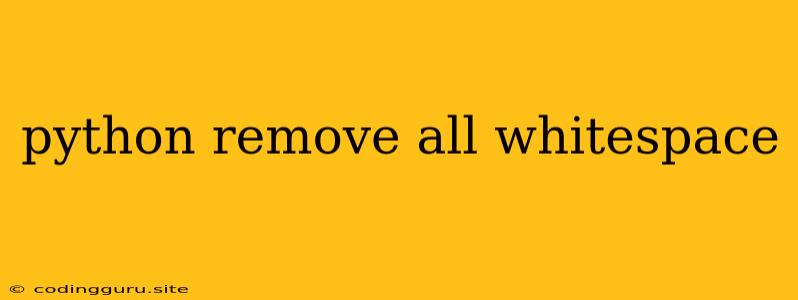Python Remove All Whitespace
In the world of programming, especially with Python, dealing with strings and their formatting is a common task. One such task is the need to remove all whitespace characters from a string. This can be useful for various purposes, such as data cleaning, data analysis, or even preparing strings for specific algorithms.
This article will guide you through different methods to remove all whitespace characters from a string in Python. We will explore both built-in string methods and alternative approaches using regular expressions.
Why Remove Whitespace?
Before diving into the methods, let's understand why we might want to remove whitespace from a string in the first place:
- Data Cleaning: Often, data imported from external sources might contain unwanted whitespace characters that can interfere with data analysis and processing.
- Data Standardization: Removing whitespace ensures consistency in data format, especially when working with strings that require specific formatting.
- Algorithmic Requirements: Some algorithms or processes might require strings to be free of whitespace for accurate execution.
- User Input Validation: Validating user input to remove whitespace can prevent unexpected errors or inconsistencies.
Methods to Remove Whitespace in Python
1. Using the strip() method:
The strip() method in Python is a handy tool for removing leading and trailing whitespace from a string. It removes spaces, tabs, and newline characters from both ends of the string.
my_string = " This is a string with whitespace. "
cleaned_string = my_string.strip()
print(cleaned_string) # Output: This is a string with whitespace.
2. Using the replace() method:
The replace() method is more versatile and allows you to replace any character (including whitespace) with another character or an empty string. To remove all whitespace, we can replace it with an empty string.
my_string = " This is a string with whitespace. "
cleaned_string = my_string.replace(" ", "")
print(cleaned_string) # Output: Thisisastringwithwhitespace.
3. Using the join() method with split():
This method involves splitting the string into a list using whitespace as the delimiter and then joining the list back into a string without whitespace.
my_string = " This is a string with whitespace. "
cleaned_string = "".join(my_string.split())
print(cleaned_string) # Output: Thisisastringwithwhitespace.
4. Using Regular Expressions:
Regular expressions (regex) are a powerful tool for pattern matching and manipulation. We can use the re.sub() function to remove all whitespace from a string.
import re
my_string = " This is a string with whitespace. "
cleaned_string = re.sub(r"\s+", "", my_string)
print(cleaned_string) # Output: Thisisastringwithwhitespace.
Choosing the Right Method:
The best method for removing whitespace depends on your specific needs:
strip(): Suitable for removing leading and trailing whitespace.replace(): Provides more flexibility for replacing any character with another.join()withsplit(): Useful for removing all whitespace and is often considered more efficient.re.sub(): Offers the most flexibility with regex patterns for more complex whitespace removal scenarios.
Considerations:
While removing whitespace can be helpful, it's important to be aware of potential downsides:
- Data Loss: If the whitespace is meaningful or contains information, removing it might lead to data loss.
- Format Issues: Removing all whitespace might change the format of the string, which could be undesirable in some cases.
Conclusion:
Removing all whitespace from a string in Python is a common task that can be accomplished using various methods. Choosing the appropriate method depends on the specific needs and desired outcome. Always consider the implications of removing whitespace to ensure data integrity and avoid unintended consequences.