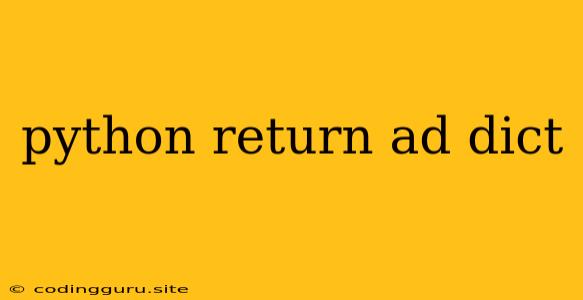Understanding Python's return Statement and Dictionaries
In Python, the return statement plays a crucial role in sending data back from a function to the point where it was called. This is especially important when working with dictionaries, which are essential data structures for storing and organizing information in key-value pairs.
What is a Dictionary in Python?
A dictionary in Python is a collection of key-value pairs. Each key must be unique and immutable, meaning it cannot be changed after it is created. Values can be any type of data, including other dictionaries.
Here's a simple example of creating a dictionary:
my_dict = {"name": "John", "age": 30, "city": "New York"}
In this example, "name", "age", and "city" are the keys, and "John", 30, and "New York" are their corresponding values.
Returning a Dictionary from a Function
Let's say you want to create a function that takes some input, processes it, and then returns a dictionary containing the results. This is where the return statement comes in.
Here's a basic example:
def create_user_dict(name, age, city):
user_dict = {"name": name, "age": age, "city": city}
return user_dict
new_user = create_user_dict("Alice", 25, "London")
print(new_user) # Output: {'name': 'Alice', 'age': 25, 'city': 'London'}
In this function:
- We define a function called
create_user_dictthat takes three arguments:name,age, andcity. - Inside the function, we create a dictionary called
user_dictand populate it with the provided values. - The
return user_dictstatement sends the entireuser_dictback to the caller of the function. - We then call the function with arguments "Alice", 25, and "London" and store the returned dictionary in the
new_uservariable. - Finally, we print the
new_userdictionary to see its contents.
Returning a Dictionary with Multiple Values
You can use the return statement to return multiple values within a single dictionary. This is useful when you need to group related data together.
def calculate_stats(numbers):
total = sum(numbers)
average = total / len(numbers)
stats = {"total": total, "average": average}
return stats
data = [10, 20, 30, 40]
results = calculate_stats(data)
print(results) # Output: {'total': 100, 'average': 25.0}
In this example:
- The
calculate_statsfunction calculates the total and average of a list of numbers. - It then stores these values in a dictionary called
stats. - The
returnstatement sends thestatsdictionary back to the caller. - The caller receives the dictionary, allowing it to easily access both the total and average values.
Important Considerations
- Returning None: If you do not include a
returnstatement, your function will implicitly returnNone. - Data Types: Ensure that the values you're returning are of the correct data types for the dictionary keys.
- Readability: While returning a dictionary with multiple values can be convenient, ensure that the function's purpose and the data it returns are clear for future users.
Conclusion
The return statement is a powerful tool in Python for sending data back from functions. When working with dictionaries, it allows you to organize and return multiple related values in a structured and accessible format. By understanding how to use return with dictionaries, you can write more efficient and organized Python code.