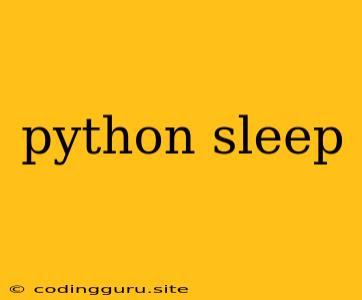Understanding and Using the sleep Function in Python
Python's sleep function is a powerful tool for controlling the execution flow of your programs. It allows you to pause your code for a specific duration, which can be crucial for various applications, such as:
- Simulating real-world delays: You can mimic the time it takes for certain actions to occur, like network requests or user interactions.
- Rate limiting: Preventing your program from making too many requests to an API or database in a short period of time.
- Creating pauses in animations or user interfaces: Giving the user time to perceive visual changes.
- Testing the performance of your code: Evaluating how your program handles specific time constraints.
How Does sleep Work?
The sleep function is part of the time module in Python. It effectively pauses your program's execution for the specified amount of time in seconds. This means no other code within the program will run during this pause.
Using sleep in Your Python Code
Here's how to use the sleep function in your Python code:
import time
# Sleep for 5 seconds
time.sleep(5)
# Print a message after the delay
print("This message will be printed after 5 seconds.")
Explanation:
- Import the
timemodule: The first line imports thetimemodule, which contains thesleepfunction. - Call
time.sleep(seconds): The second line calls thesleepfunction, passing the desired pause duration in seconds (5 seconds in this case). Your program will halt execution for these 5 seconds. - Code execution continues: After the pause, the program continues executing and prints the message.
Key Points to Remember:
- Units: The
sleepfunction expects the duration in seconds. If you need to pause for minutes, hours, or other units, you'll need to convert the time appropriately. - Accuracy: The
sleepfunction attempts to sleep for the specified duration, but it might not be completely accurate, especially on operating systems with less precise timers. - Interruptions: The
sleepfunction can be interrupted by signals, which are asynchronous events sent to the program.
Examples of Using sleep:
Rate Limiting API Requests:
import time
import requests
def make_api_request(url):
# ... (Make the API request)
# Limit requests to 1 per second
for i in range(10):
make_api_request("https://example.com/api")
time.sleep(1)
Creating Animations:
import time
import turtle
# Set up turtle graphics
screen = turtle.Screen()
t = turtle.Turtle()
# Draw a square with pauses
for i in range(4):
t.forward(100)
t.left(90)
time.sleep(0.5) # Pause for 0.5 seconds
screen.mainloop()
Testing Code Performance:
import time
def my_function():
# ... (Perform some task)
start_time = time.time()
my_function()
end_time = time.time()
execution_time = end_time - start_time
print(f"Execution time: {execution_time} seconds")
Alternatives to sleep:
While sleep is often the go-to function for pausing code, there are alternatives that offer more flexibility or precision:
time.sleep_ns(nanoseconds): This function allows you to pause for a specified number of nanoseconds, providing finer-grained control over the pause duration.asyncio.sleep(seconds): This function is used within asynchronous programming with theasynciolibrary, where it doesn't block the entire program's execution but only pauses the specific asynchronous task.threading.Timer(seconds, function): This creates a timer that executes a specified function after the specified duration.
Conclusion
The sleep function is an essential tool for controlling the flow of Python programs. It allows you to introduce intentional pauses for various purposes, including simulating delays, rate limiting, and creating animations. By understanding its usage and the available alternatives, you can effectively leverage sleep to enhance your Python code's functionality and performance.