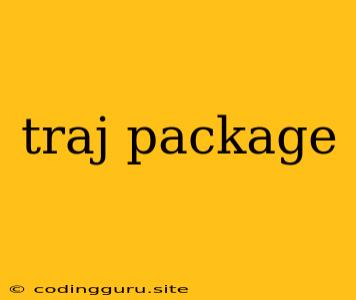Understanding the traj Package: A Comprehensive Guide
The traj package is a powerful tool in the R programming language for analyzing and visualizing trajectory data. This package is particularly useful for researchers working with data that involves movement, such as animal tracking, human motion analysis, or object trajectories. But what exactly is the traj package, and how can it be used to extract meaningful insights from your data?
Let's delve into the world of the traj package and explore its functionalities.
What is the traj Package?
The traj package in R provides a collection of functions specifically designed for handling and analyzing trajectory data. It offers a range of features that simplify tasks such as:
- Data Import and Preparation: The package allows you to easily import and prepare trajectory data from various sources.
- Trajectory Smoothing and Interpolation:
trajcan smooth and interpolate trajectories, removing noise and filling gaps in your data. - Trajectory Segmentation: You can divide trajectories into meaningful segments based on specific criteria.
- Trajectory Analysis: The package includes functions for analyzing trajectory properties like speed, direction, and acceleration.
- Visualization:
trajprovides functionalities to visualize trajectories in various formats, including maps and 3D plots.
How to Use the traj Package?
To use the traj package, you first need to install it using the following code in your R console:
install.packages("traj")
Once installed, you can load the package into your R session:
library(traj)
Key Functions within the traj Package:
Let's take a look at some of the key functions offered by the traj package:
read.traj: This function is used to import trajectory data from various formats, including CSV, text files, and shapefiles.smooth.traj: This function allows you to smooth trajectories using different smoothing methods like moving average or kernel smoothing.interpolate.traj: This function interpolates missing data points in your trajectories.segment.traj: This function helps segment your trajectories based on criteria like speed or direction changes.plot.traj: This function offers several options for visualizing trajectories on maps or in 3D space.
Example: Analyzing Animal Movement Trajectories
Let's consider a simple example of analyzing animal movement trajectories using the traj package. Imagine you have a dataset containing the GPS coordinates of a bird over time.
# Load the traj package
library(traj)
# Read the trajectory data from a CSV file
bird_traj <- read.traj("bird_data.csv", format = "csv",
header = TRUE, sep = ",", dec = ".")
# Smooth the trajectory
smoothed_traj <- smooth.traj(bird_traj, method = "moving.average",
window = 5)
# Plot the smoothed trajectory on a map
plot.traj(smoothed_traj, map = TRUE)
# Calculate the bird's speed
speed <- speed.traj(smoothed_traj)
# Visualize the speed along the trajectory
plot.traj(smoothed_traj, color = speed, map = TRUE)
This code demonstrates how you can use the traj package to import, smooth, plot, and analyze the trajectory data of the bird.
Advantages of Using the traj Package:
- Ease of Use:
trajprovides an intuitive and user-friendly interface for working with trajectory data. - Comprehensive Functionality: The package offers a wide range of features for handling, analyzing, and visualizing trajectories.
- Flexibility:
trajallows you to work with different trajectory data formats and apply various analysis techniques.
Conclusion
The traj package is an indispensable tool for researchers and data analysts who work with trajectory data. It provides a comprehensive set of functions that simplifies the process of importing, cleaning, analyzing, and visualizing trajectories. Whether you're studying animal movement, human motion, or object trajectories, the traj package offers a powerful and efficient solution for extracting meaningful insights from your data.