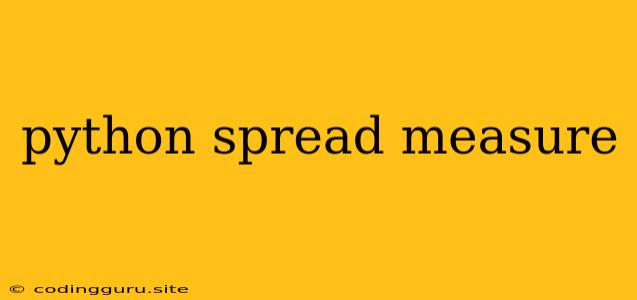Understanding and Applying Spread Measures in Python
Spread measures are essential tools in data analysis, providing insights into the variability and distribution of your data. In Python, several libraries and functions are available to calculate and interpret these measures. This article will guide you through understanding and utilizing spread measures within your Python projects.
What are Spread Measures?
Spread measures, also known as dispersion measures, quantify the degree of variation within a dataset. They reveal how data points are scattered around the central tendency, which is usually represented by the mean or median. Understanding spread is crucial for:
- Identifying Outliers: Extreme values that deviate significantly from the rest of the data.
- Comparing Distributions: Assessing how different datasets differ in terms of variability.
- Model Evaluation: Selecting appropriate statistical models and evaluating their performance based on data spread.
Common Spread Measures in Python
Here are some common spread measures and how to calculate them using Python's powerful libraries:
1. Range
The range is the simplest spread measure, calculated as the difference between the maximum and minimum values in a dataset.
Example:
import numpy as np
data = np.array([10, 20, 30, 40, 50])
range_value = np.max(data) - np.min(data)
print(f"Range: {range_value}")
Output:
Range: 40
2. Interquartile Range (IQR)
The IQR represents the difference between the 75th percentile (third quartile) and the 25th percentile (first quartile) of a dataset. It's a robust measure, less susceptible to outliers compared to the range.
Example:
import numpy as np
data = np.array([10, 20, 30, 40, 50, 60, 70])
q1 = np.percentile(data, 25)
q3 = np.percentile(data, 75)
iqr = q3 - q1
print(f"Interquartile Range: {iqr}")
Output:
Interquartile Range: 25.0
3. Variance
Variance measures the average squared deviation of each data point from the mean. A higher variance indicates greater spread.
Example:
import numpy as np
data = np.array([10, 20, 30, 40, 50])
variance = np.var(data)
print(f"Variance: {variance}")
Output:
Variance: 200.0
4. Standard Deviation
The standard deviation is the square root of the variance. It's a more interpretable measure than variance because it's expressed in the same units as the original data.
Example:
import numpy as np
data = np.array([10, 20, 30, 40, 50])
std_dev = np.std(data)
print(f"Standard Deviation: {std_dev}")
Output:
Standard Deviation: 14.142135623730951
5. Mean Absolute Deviation (MAD)
MAD measures the average absolute difference between each data point and the mean. It's less sensitive to outliers than variance and standard deviation.
Example:
import numpy as np
data = np.array([10, 20, 30, 40, 50])
mean = np.mean(data)
mad = np.mean(np.abs(data - mean))
print(f"Mean Absolute Deviation: {mad}")
Output:
Mean Absolute Deviation: 10.0
Choosing the Right Spread Measure
The selection of the appropriate spread measure depends on the nature of your data and the specific analysis you're conducting.
- Range: Best for quick estimations, but sensitive to outliers.
- IQR: Robust to outliers, useful for summarizing the central portion of data.
- Variance and Standard Deviation: Widely used, but sensitive to outliers.
- MAD: Less sensitive to outliers, a good alternative to standard deviation.
Visualizing Spread in Python
Visualizing spread helps to understand the distribution of your data more intuitively. Libraries like Matplotlib and Seaborn provide powerful tools for creating informative visualizations.
Example:
import matplotlib.pyplot as plt
import numpy as np
data = np.random.normal(loc=50, scale=10, size=100)
plt.hist(data, bins=10)
plt.title("Histogram of Data")
plt.xlabel("Value")
plt.ylabel("Frequency")
plt.show()
Interpreting Spread Results
Interpreting spread measures requires considering their context:
- Small Spread: Data points are clustered closely around the central tendency.
- Large Spread: Data points are widely scattered, indicating high variability.
- Comparing Spread: Analyze the spread measures across different datasets or groups to identify significant differences in variability.
Conclusion
Understanding and applying spread measures in Python is essential for gaining deeper insights into the characteristics of your data. By utilizing the various spread measures and visualization techniques available, you can effectively analyze and interpret the variability within your datasets.