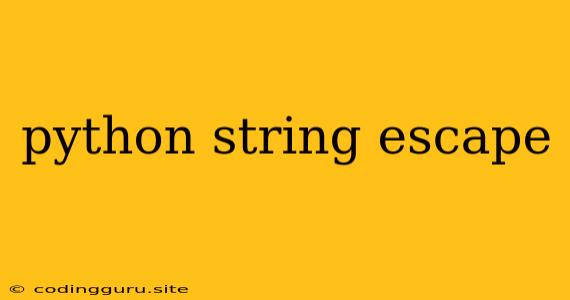Python String Escape: A Comprehensive Guide
In the world of Python programming, strings are essential data types used to represent textual information. They are sequences of characters, and sometimes, you need to include special characters within your strings. This is where Python string escape comes into play.
What are Python String Escapes?
Python string escapes are special character sequences that represent characters that are difficult or impossible to type directly, like newline, tab, or even backslashes themselves. They start with a backslash () followed by a specific character, and each combination has a unique meaning.
Why Use Python String Escapes?
- Representing Special Characters: Certain characters, like double quotes ("), single quotes ('), and backslashes (), have special significance in Python strings. To include them literally, you need to escape them using backslashes.
- Creating Special Effects: Escapes like
\nfor newline and\tfor tab allow you to format your output and create visually appealing text. - Improving Code Readability: Using escapes makes your code clearer, especially when dealing with potentially confusing characters.
Common Python String Escapes:
| Escape Sequence | Description | Example |
|---|---|---|
\n |
Newline | print("Line 1\nLine 2") |
\t |
Tab | print("Column 1\tColumn 2") |
\r |
Carriage return | print("Line 1\rLine 2") |
\\ |
Backslash | print("This is a backslash \\") |
\' |
Single quote | print("This is a single quote \'") |
\" |
Double quote | print("This is a double quote \"") |
\b |
Backspace | print("Hello\bWorld") |
\f |
Form feed | print("Page 1\fPage 2") |
\ooo |
Octal character | print("\040") |
\xhh |
Hexadecimal character | print("\x41") |
Understanding Escape Sequences:
- Newline (\n): A newline character moves the cursor to the beginning of the next line.
- Tab (\t): A tab character inserts a horizontal tab space.
- Carriage Return (\r): Moves the cursor to the beginning of the current line, without advancing to the next line.
- Backslash (\): Used to escape a backslash character itself.
- Single Quote ('): Used to escape a single quote character.
- Double Quote ("): Used to escape a double quote character.
- Backspace (\b): Deletes the character to the left of the cursor.
- Form Feed (\f): Advances the output to the next page.
- Octal Character (\ooo): Represents a character using its octal value (base 8).
- Hexadecimal Character (\xhh): Represents a character using its hexadecimal value (base 16).
Examples of Python String Escapes:
# Printing a string with a newline
print("This is line 1\nThis is line 2")
# Printing a string with a tab
print("Column 1\tColumn 2")
# Printing a string with a backslash
print("This is a backslash \\")
# Printing a string with a single quote
print("This is a single quote \'")
# Printing a string with a double quote
print("This is a double quote \"")
Working with Raw Strings:
Sometimes, you might want to include backslashes in your string without them being interpreted as escape sequences. This is where raw strings come into play. You can create a raw string by prefixing your string with an 'r' or 'R':
# Using a raw string
print(r"This string has a backslash \")
Conclusion:
Python string escapes provide a powerful mechanism for handling special characters and formatting text within your programs. By understanding the different escape sequences and their uses, you can write more efficient and readable code. Raw strings provide a convenient way to include literal backslashes when needed. Remember, using escape sequences effectively will significantly enhance your Python string manipulation skills.