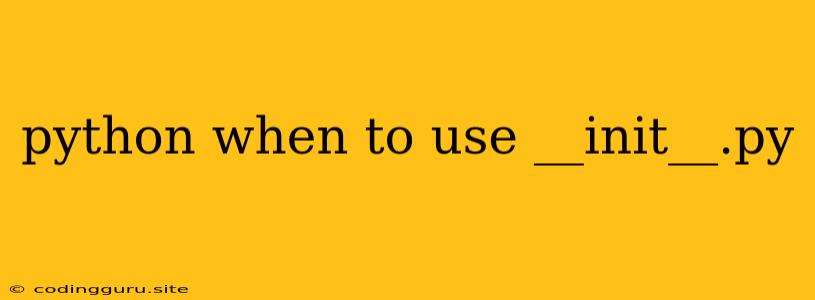When to Use __init__.py in Python: A Comprehensive Guide
In the world of Python programming, the enigmatic __init__.py file often sparks curiosity and confusion among beginners. It's a seemingly simple file that plays a crucial role in organizing your code and managing modules. But when is it truly necessary?
This guide will delve into the intricacies of __init__.py, explaining its purpose, uses, and best practices for its implementation.
The Essence of __init__.py
Let's begin by addressing the fundamental question: What exactly is __init__.py?
At its core, __init__.py serves as a marker file. This means it signals to Python that a particular directory should be treated as a package. A package is essentially a collection of modules that work together to provide specific functionality.
Imagine a folder containing multiple Python files – these files collectively represent your project's modules. By placing an empty __init__.py file within that folder, you tell Python that this folder is no longer just a random directory but a well-defined package.
Why __init__.py Matters
Now that we understand its basic role, let's explore why __init__.py is essential for effective Python development:
- Module Organization:
__init__.pyenables you to structure your code into logical packages, making it easier to manage large projects. This organization improves readability and maintainability. - Import Control: Within
__init__.py, you can define which modules from the package should be automatically imported when someone usesimport <package_name>. This allows you to control the exposed interface of your package. - Namespace Management: Packages provide a distinct namespace, preventing name clashes between modules within the same package and other packages.
__init__.pyhelps establish this namespace.
Common Scenarios for Using __init__.py
Let's illustrate the practical applications of __init__.py through several scenarios:
Scenario 1: Basic Package Structure
# package_name/__init__.py
# Optionally define functions or variables to be directly accessible from the package:
def say_hello():
print("Hello from package_name!")
In this scenario, __init__.py simply marks the directory as a package. You can optionally include functions or variables within it that will be directly accessible when importing the package.
Scenario 2: Selective Import
# package_name/__init__.py
from .module1 import function1, function2
from .module2 import ClassA
# Optionally expose other modules or functions:
__all__ = ['function1', 'function2', 'ClassA', 'module3']
Here, __init__.py specifies which modules and specific attributes are imported by default when import package_name is used. The __all__ variable explicitly lists the elements to be imported.
Scenario 3: Subpackages
# package_name/__init__.py
from .subpackage1 import *
from .subpackage2 import *
__init__.py can also be used to organize packages into subpackages. This allows you to further categorize and manage related code modules.
Tips for Effective Use of __init__.py
To optimize your use of __init__.py, keep the following tips in mind:
- Keep it Concise: Avoid cramming excessive functionality into
__init__.py. It should primarily focus on package organization and import control. - Use
__all__: Explicitly define the public API of your package using the__all__variable. This helps avoid ambiguity and ensures users import only the intended elements. - Document Your Package: Write clear documentation for your package, explaining its purpose, functionality, and how to use it.
- Test Thoroughly: Thoroughly test your package to ensure its components interact correctly and that
__init__.pyeffectively manages imports and namespaces.
Conclusion
The __init__.py file might appear simple, but its role is crucial in structuring your Python projects effectively. It allows you to create packages, control import behavior, and manage namespaces. By understanding its purpose and implementing it strategically, you can enhance your Python code's organization, maintainability, and overall quality.