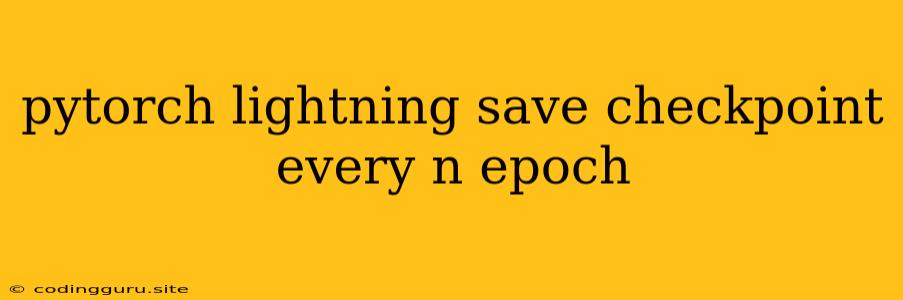Saving PyTorch Lightning Checkpoints Every N Epochs: A Guide
Saving checkpoints in your PyTorch Lightning training process can be crucial for a number of reasons:
- Early Stopping: If your training process is interrupted or you need to stop training prematurely, a checkpoint allows you to resume from the last saved state.
- Model Comparison: You can easily compare the performance of different training runs by loading saved checkpoints.
- Hyperparameter Tuning: By saving checkpoints at regular intervals, you can experiment with different hyperparameters and easily switch between training runs.
- Large Model Training: For models with a large number of parameters, saving checkpoints can help you avoid having to retrain the model from scratch.
But how do you ensure that you save your PyTorch Lightning model at specific intervals, say every 5 epochs? This is where the power of **Trainer** class comes in handy.
Understanding PyTorch Lightning's Trainer Class
The Trainer class in PyTorch Lightning is a powerful tool for managing your training process. It provides a number of built-in functionalities that simplify your training workflow, including:
- Device Handling: Automatically handles GPU and CPU usage.
- Logging: Integrates with popular logging libraries like TensorBoard.
- Early Stopping: Allows you to stop training early if the performance plateaus.
- Checkpointing: Provides automatic checkpoint saving at regular intervals.
Saving PyTorch Lightning Checkpoints Every N Epochs
Let's delve into the code:
import pytorch_lightning as pl
class MyModel(pl.LightningModule):
# ... (Your model code)
def configure_optimizers(self):
# ... (Your optimizer code)
def train_epoch_end(self, outputs):
# ... (Your logic after each epoch)
if self.current_epoch % 5 == 0:
self.trainer.save_checkpoint("my_model_epoch_{}.ckpt".format(self.current_epoch))
In this example:
- We define a custom PyTorch Lightning module named
MyModel. - Inside the
train_epoch_endmethod, we check if the current epoch is divisible by 5. - If it is, we use
self.trainer.save_checkpointto save a checkpoint with a filename that includes the epoch number.
Here's a breakdown of what's happening:
self.current_epochprovides access to the current epoch number within the training loop.self.traineris the instance of theTrainerclass that's running your training process.save_checkpoint()is a built-in method of theTrainerclass that allows you to save a checkpoint of your model.
Example with Model Training
from pytorch_lightning.callbacks import ModelCheckpoint
class MyModel(pl.LightningModule):
# ... (Your model code)
def configure_optimizers(self):
# ... (Your optimizer code)
def train_epoch_end(self, outputs):
# ... (Your logic after each epoch)
model = MyModel()
# Set up the trainer with ModelCheckpoint callback
checkpoint_callback = ModelCheckpoint(
monitor="val_loss",
filename="my-model-{epoch:02d}-{val_loss:.2f}",
save_top_k=1,
mode="min"
)
trainer = pl.Trainer(
max_epochs=10,
callbacks=[checkpoint_callback]
)
trainer.fit(model)
This code demonstrates how to use the ModelCheckpoint callback to save checkpoints based on a monitor metric like val_loss. This ensures that only the best performing checkpoints are saved.
Important Considerations
- Storage: Ensure you have sufficient storage space to accommodate the saved checkpoints. Consider using cloud storage if needed.
- Filename: Choose a filename pattern that helps you easily identify and manage your checkpoints.
- Monitor: If you are using the
ModelCheckpointcallback, carefully choose themonitormetric to ensure you save the best performing checkpoints. - Save Frequency: Consider the frequency of your checkpoint saving and the resources available. Too frequent saving can impact training performance.
Conclusion
By leveraging the capabilities of the Trainer class and the ModelCheckpoint callback, you can effortlessly implement checkpoint saving in your PyTorch Lightning training process, ensuring you have a robust and reliable system for managing your model training. This allows for easy resumption of training, model comparison, and hyperparameter tuning. The flexibility and convenience offered by PyTorch Lightning make checkpointing a breeze, maximizing your efficiency and enhancing your model development workflow.