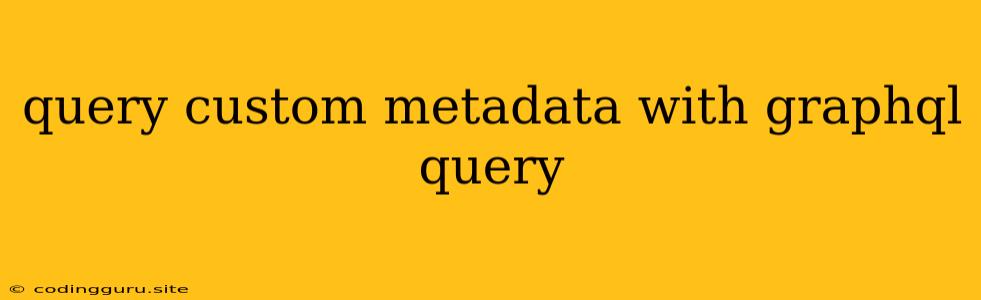Querying Custom Metadata with GraphQL
GraphQL has become a popular choice for APIs due to its flexible and powerful query language. It enables you to request specific data from your backend, making it ideal for fetching custom metadata alongside your main data. Let's explore how to query custom metadata efficiently with GraphQL.
What is Custom Metadata?
Custom metadata refers to additional information that you can add to your data model beyond the standard fields provided by your system or framework. This metadata can store valuable insights like user preferences, product attributes, or even data related to specific business logic.
The Power of GraphQL Queries for Custom Metadata
GraphQL shines when it comes to querying custom metadata because it allows you to:
- Specify Exactly What You Need: Craft precise queries to fetch only the custom metadata fields you require, avoiding unnecessary data transfer.
- Combine Data from Multiple Sources: Fetch custom metadata alongside your main data in a single query, streamlining data retrieval.
- Dynamic Querying: Easily adapt your queries to different use cases by defining variables and fragments.
Example: Fetching Product Metadata
Let's imagine a scenario where you're building an e-commerce platform. You want to display product information, including its custom metadata such as the manufacturer, material, and size.
Schema:
type Product {
id: ID!
name: String!
price: Int!
# ... Other Product Fields
customMetadata: CustomMetadata
}
type CustomMetadata {
manufacturer: String
material: String
size: String
}
Query:
query getProduct($productId: ID!) {
product(id: $productId) {
id
name
price
customMetadata {
manufacturer
material
size
}
}
}
In this example, the query retrieves the product with a specific id and fetches its associated customMetadata fields: manufacturer, material, and size.
Tips for Effective Custom Metadata Queries
- Schema Design: Carefully design your schema to represent your custom metadata effectively. Use nested objects or arrays for complex data structures.
- Field Selection: Be precise in your query by specifying the exact fields you need. This minimizes data transfer and improves performance.
- Variables and Fragments: Utilize variables to make your queries more dynamic and reusable. Use fragments to define reusable portions of your queries.
Conclusion
Querying custom metadata with GraphQL provides flexibility, control, and efficiency. By understanding its capabilities, you can effectively integrate custom information into your data retrieval process, enabling richer and more tailored data-driven experiences.