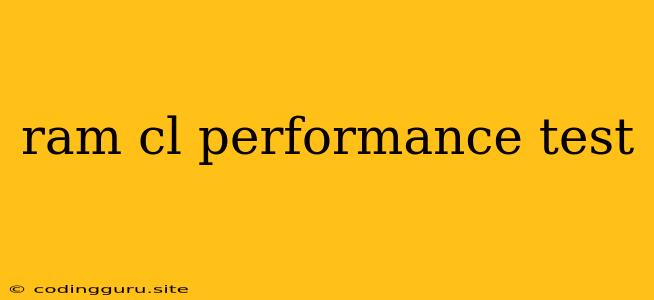Understanding RAM CL Performance and How It Impacts Your System
In the world of computer hardware, RAM (Random Access Memory) is a critical component that directly affects system performance. When choosing RAM, one important specification to consider is CL (Cas Latency). But what exactly is CL, and how does it impact RAM performance? Let's delve into the world of RAM CL and explore its significance.
What is RAM CL?
CL stands for Cas Latency, a crucial metric that defines the time delay between when the RAM controller sends a read command and when the RAM module actually starts providing the requested data. It essentially measures the latency or delay in accessing data stored in the RAM. A lower CL value indicates faster access times, which translates to improved system responsiveness and performance.
Why is RAM CL Important?
Imagine RAM as a high-speed highway. CL represents the number of "exit ramps" your data needs to traverse before reaching its destination. A lower CL means fewer "ramps" to navigate, resulting in quicker data retrieval.
Here's how CL impacts system performance:
- Faster application loading: Applications load quicker when data can be retrieved from RAM efficiently.
- Smoother gaming experience: High-performance gaming often relies on fast data access, making CL a vital factor in delivering a seamless experience.
- Enhanced multitasking: When switching between multiple applications, lower CL allows for faster data transitions, minimizing lag and improving overall responsiveness.
How to Test RAM CL Performance
While most users might not need to manually test RAM CL performance, it's good to understand the basic concepts. You can test your RAM CL performance using specialized benchmarking software. These programs measure data access times, highlighting the efficiency of your RAM.
Popular benchmarking tools include:
- MemTest86: This software focuses on testing RAM stability and detecting potential errors.
- AIDA64: Offers a wide range of system diagnostics, including detailed RAM performance tests.
- PCMark: A comprehensive benchmark suite that evaluates overall system performance, including RAM metrics.
Tips for Optimizing RAM CL Performance
While your RAM CL is determined by the module's specifications, there are a few things you can do to maximize performance:
- Choose low-latency RAM: Opt for RAM modules with lower CL values. While higher frequencies (like 3200MHz or 3600MHz) are often associated with faster speeds, remember that CL plays a significant role in data access.
- Enable XMP profiles: Most modern RAM modules support XMP profiles, which automatically configure the RAM to its optimal settings, including CL, for enhanced performance.
- Keep your system clean and up-to-date: Running a clean and optimized system, including installing the latest drivers and software updates, can contribute to overall system responsiveness and RAM efficiency.
- Monitor system temperatures: High temperatures can negatively impact RAM performance. Ensure adequate cooling for your system, especially if you're running demanding applications.
Conclusion
RAM CL is a key factor in determining overall system performance. Lower CL values translate to faster data access, leading to improved application loading, smoother gaming, and enhanced multitasking capabilities. Understanding RAM CL and its impact can help you make informed decisions when selecting RAM for your computer system. By optimizing RAM CL performance, you can unlock the full potential of your hardware and enjoy a smoother, more responsive computing experience.