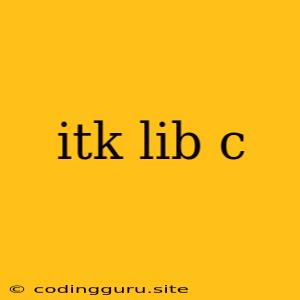Navigating the World of ITK and C: A Comprehensive Guide
The world of image processing and analysis often leads developers to powerful libraries like ITK (Insight Segmentation and Registration Toolkit). ITK, with its extensive toolkit for image processing, has gained significant traction in the field. This article delves into the core of ITK, exploring its capabilities and demonstrating its integration with C programming.
Why Choose ITK?
Before we dive into the details of ITK and its integration with C, let's understand why ITK is a popular choice for image processing. Here's a breakdown of its key advantages:
- Comprehensive Functionality: ITK offers a vast library of algorithms catering to image analysis, segmentation, registration, and more. This comprehensive nature eliminates the need for developers to reinvent the wheel.
- Open Source: Being open-source, ITK allows developers to inspect, modify, and contribute to its codebase. This transparency and community-driven development fosters innovation and ensures accessibility.
- Cross-Platform: ITK boasts compatibility with various platforms, including Windows, Linux, and macOS. This cross-platform nature allows developers to work across different operating systems without compatibility issues.
- Efficient Performance: ITK leverages advanced algorithms and data structures to achieve high performance and speed.
Understanding ITK: A Deeper Dive
Now, let's delve deeper into the structure and concepts of ITK:
- Image Representation: At the heart of ITK lies the concept of an image. ITK uses a powerful "Image" class to represent images of different dimensions and data types. The "Image" class provides a unified interface for manipulating and accessing image data.
- Filters: ITK's strength lies in its extensive collection of filters. Filters are the building blocks of image processing pipelines. Each filter performs a specific operation on an image, like smoothing, segmentation, or registration.
- Pipelines: ITK encourages building complex image processing pipelines. These pipelines involve chaining multiple filters together, allowing for sophisticated data processing.
- Iterators: To facilitate efficient image processing, ITK offers iterators for traversing image data. Iterators provide a structured way to access and manipulate image pixels.
ITK and C: A Powerful Combination
Now, let's address the key question: how does ITK integrate with C?
1. Project Setup
Before writing any code, you need to set up your project. This involves:
- Installing ITK: ITK is typically installed using package managers or by building it from source.
- Setting up the Build Environment: Ensure your compiler, linker, and other tools are correctly configured to work with ITK.
2. Code Structure
Once your project is set up, you can start writing code. A typical ITK program in C might look like this:
#include "itkImage.h"
#include "itkImageFileReader.h"
#include "itkImageFileWriter.h"
#include "itkMedianImageFilter.h"
int main(int argc, char *argv[])
{
// Define image types
typedef unsigned char PixelType;
typedef itk::Image ImageType;
// Read the image
typedef itk::ImageFileReader ReaderType;
ReaderType::Pointer reader = ReaderType::New();
reader->SetFileName(argv[1]);
// Apply the Median Filter
typedef itk::MedianImageFilter FilterType;
FilterType::Pointer filter = FilterType::New();
filter->SetInput(reader->GetOutput());
// Write the filtered image
typedef itk::ImageFileWriter WriterType;
WriterType::Pointer writer = WriterType::New();
writer->SetInput(filter->GetOutput());
writer->SetFileName(argv[2]);
writer->Update();
return EXIT_SUCCESS;
}
This example demonstrates a simple ITK pipeline in C:
- Header Files: The code includes necessary header files for image types, filters, and file readers/writers.
- Image Type: An
ImageTypeis defined usingitk::Imagewith the desired pixel type (unsigned char) and dimensions (2for a 2D image). - Reading: An
ImageFileReaderis used to load the image from a file. - Filtering: A
MedianImageFilteris applied to smooth the image. - Writing: An
ImageFileWritersaves the processed image to a file.
3. Compiling and Running
Compile the code using a C compiler and ITK's libraries. The compiled executable can then be executed, passing the input and output file names as arguments.
Advanced Concepts and Techniques
Beyond basic image processing, ITK offers a wide range of features for more complex tasks:
- Segmentation: ITK provides algorithms for segmenting images, identifying specific objects or regions of interest.
- Registration: ITK can align images from different sources, allowing for comparisons and analysis.
- Advanced Filters: Explore filters for noise reduction, edge detection, feature extraction, and more.
- Iterators: Utilize iterators for pixel-wise operations and for implementing custom algorithms.
Common Errors and Troubleshooting
While ITK is powerful, developers may encounter common errors:
- Missing Libraries: Ensure all necessary ITK libraries are linked during compilation.
- Incorrect Data Types: Double-check that image types and pixel types are correctly defined.
- Image Size Mismatch: Ensure images used in pipelines have compatible dimensions and sizes.
- Invalid Input Data: Validate input images and file paths to avoid unexpected behavior.
Tips for Effective ITK Development in C
- Start Simple: Begin with basic examples and gradually build complexity.
- Documentation: Utilize ITK's extensive documentation for details on specific algorithms and filters.
- Testing: Implement unit tests to ensure code correctness and stability.
- Debugging: Leverage debugging tools to analyze runtime errors and track program execution.
Conclusion
ITK is a powerful toolkit for image processing and analysis. Its integration with C provides a robust and flexible environment for developers to manipulate and analyze images. By understanding the basic concepts, leveraging its rich library of filters, and implementing best practices, you can unleash the full potential of ITK in your projects.