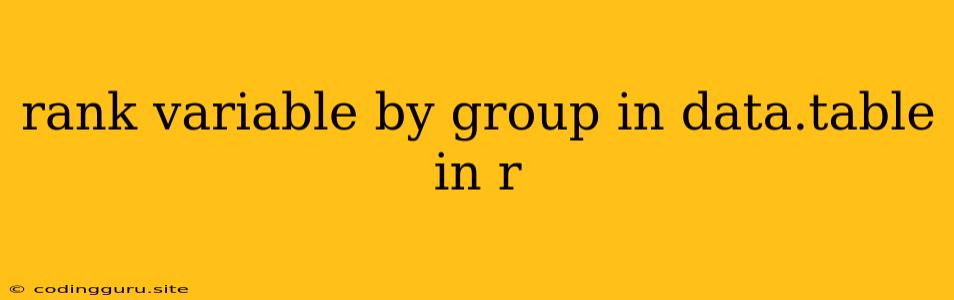Ranking Variables Within Groups in data.table in R
The data.table package in R is a powerful tool for data manipulation and analysis. Its efficient data structures and optimized functions make it a popular choice for working with large datasets. One common task is ranking variables within groups. This involves sorting the data within each group based on a specific variable and assigning a rank to each observation. Let's explore how to achieve this using data.table.
Understanding the Problem
Imagine you have a dataset containing sales data for different products across various regions. You want to rank the products by sales within each region to identify the top-performing products in each geographical area. To do this, you need to:
- Group the data: Organize the data by region.
- Sort within groups: Arrange the data within each group by sales in descending order.
- Assign ranks: Assign a numerical rank to each product based on its sales position within the group.
data.table to the Rescue
The data.table package offers a streamlined approach to handling this task. Here's a breakdown of the process:
-
Load the
data.tablepackage:library(data.table) -
Create a sample
data.table:# Sample data.table dt <- data.table(Region = c("North", "South", "East", "West", "North", "South", "East", "West"), Product = c("A", "B", "C", "D", "B", "A", "D", "C"), Sales = c(100, 80, 90, 70, 95, 75, 85, 65)) -
Rank by group:
dt[, Rank := rank(-Sales, ties.method = "first"), by = Region][, Rank := ... , by = Region]: This syntax specifies the operation we want to perform, grouping by theRegioncolumn.Rank := rank(-Sales, ties.method = "first"): We assign the ranks to a new column namedRank. Therank()function assigns ranks based on theSalescolumn. Using-Salesensures descending order (highest sales gets rank 1). Theties.method = "first"argument handles ties by giving the first occurrence the lower rank.
-
View the results:
print(dt)This will display the original data with an added
Rankcolumn reflecting the ranks within each region.
Example
Consider the sample data.table above. After performing the ranking operation, the table would look like this:
| Region | Product | Sales | Rank |
|---|---|---|---|
| North | B | 95 | 1 |
| North | A | 100 | 2 |
| South | A | 75 | 1 |
| South | B | 80 | 2 |
| East | D | 85 | 1 |
| East | C | 90 | 2 |
| West | C | 65 | 1 |
| West | D | 70 | 2 |
Customization and Flexibility
The data.table framework allows for customization and flexibility:
- Descending vs. Ascending: By removing the negation (
-) beforeSales, you can rank in ascending order. - Different
ties.methodoptions: Explore otherties.methodoptions like"average"or"random"to handle tied ranks differently. - Multiple Grouping Variables: You can group by multiple variables by adding them within the
byargument, for example,by = .(Region, Product)to group by both region and product. - Complex ranking criteria: You can use more complex ranking criteria by modifying the expression within the
rank()function. For instance, you could rank based on the combination of sales and profit.
Conclusion
Ranking variables within groups is a common data manipulation task. The data.table package provides a concise and efficient way to perform this operation. Its powerful syntax and flexible features make it a valuable tool for data analysis and exploration.