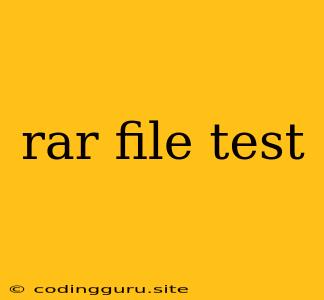Unlocking the Secrets of RAR Files: A Comprehensive Guide
RAR files, a popular archive format, are often used to compress and protect files. You may encounter a RAR file when downloading software, games, or other large files from the internet. But how do you actually use them? This article will serve as a comprehensive guide to understanding and working with RAR files, focusing on testing and verification.
What is a RAR file and why should you care?
A RAR file is a compressed archive file created using the RAR (Roshal Archive) format. It allows you to bundle multiple files into a single, smaller file. This is particularly useful for:
- Saving space: Compressing files reduces their size, making it easier to store and share them.
- Organization: Grouping related files together into a single archive makes it easier to manage and transport them.
- Protection: RAR files can be password-protected, ensuring that only authorized individuals can access the contents.
How to test a RAR file:
Before you start extracting a RAR file, it's a good idea to make sure it is valid and free from errors. This will help prevent data loss or corruption.
Here's how to test a RAR file:
-
Use a reliable RAR extraction tool: While many operating systems have built-in archive handling tools, it's generally recommended to use specialized software like WinRAR, 7-Zip, or PeaZip. These tools offer advanced features, better error detection, and are more reliable for extracting complex RAR archives.
-
Verify the file integrity: After downloading a RAR file, it's crucial to verify its integrity. If the file is corrupted, you won't be able to extract its contents properly. You can use a checksum verification tool to confirm the file's authenticity. Some common checksum algorithms include MD5, SHA-1, and SHA-256.
- MD5: Generates a unique 128-bit fingerprint for the file, ensuring its authenticity.
- SHA-1: Produces a 160-bit fingerprint, providing a stronger level of security than MD5.
- SHA-256: Generates a 256-bit fingerprint, considered the most secure and reliable option.
-
Check for errors: If the RAR file was downloaded from an unreliable source or encountered a problem during transfer, there's a chance it could be corrupted. Most extraction tools provide a built-in error checking function, allowing you to see if any issues arise during the extraction process. Pay attention to any error messages that appear, as they often contain valuable information about the problem.
How to troubleshoot errors when testing a RAR file:
If you encounter errors while testing a RAR file, there are a few things you can try:
-
Redownload the file: The most common cause of errors is a corrupted download. Try redownloading the RAR file from the original source and checking the checksum again.
-
Use a different extraction tool: If you continue to experience errors, try using a different RAR extraction tool. Some tools are more robust and may be able to handle corrupted files better than others.
-
Repair the file: If the issue is a minor error, some RAR extraction tools offer a repair function. This can attempt to fix the corrupted file and allow you to extract the contents.
-
Contact the source: If all else fails, contact the source where you obtained the RAR file. They may be able to provide a working version or offer assistance with troubleshooting.
Tips for safely using RAR files:
- Download from trusted sources: Only download RAR files from reputable websites and sources you trust. Avoid downloading files from untrusted websites or file-sharing platforms.
- Scan for viruses: After downloading a RAR file, scan it with a reputable antivirus program. This helps ensure that the file is free from malware or other harmful software.
- Be cautious of password-protected files: If a RAR file is password-protected, be sure to obtain the password from a trusted source. Do not try to guess or brute-force the password, as this could lead to security risks.
- Keep your extraction tools updated: Keep your RAR extraction tools up to date with the latest security patches. This helps ensure that your tools can handle the latest RAR formats and provide adequate protection against security vulnerabilities.
Conclusion:
RAR files are a convenient and efficient way to store and share files, but it's important to understand the risks associated with them. By following the tips and steps outlined in this guide, you can ensure that you safely and effectively work with RAR files, protecting your data and your devices from potential harm.