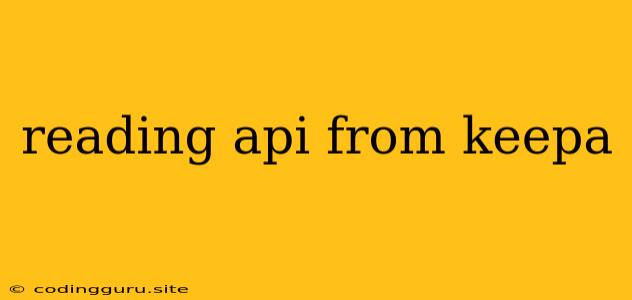Reading API from Keepa: A Guide for Data Extraction and Amazon Product Analysis
Keepa is a powerful tool for tracking and analyzing Amazon product data. It provides a vast array of information, including historical price data, sales rank, reviews, and more. This information can be invaluable for anyone who wants to understand the Amazon marketplace and make informed decisions about their products and strategies. While the website provides a wealth of insights visually, the Keepa API unlocks a whole new level of power. This API allows developers to programmatically access Keepa's data and integrate it into their own applications and workflows.
What is Keepa API?
The Keepa API acts as a bridge between your applications and the vast trove of data Keepa has accumulated. It allows you to automate data extraction, perform complex analysis, and build custom solutions tailored to your specific needs.
Why Should You Use Keepa API?
- Automation: The Keepa API allows you to automate data collection and analysis tasks, saving you time and effort. You can set up scheduled scripts to retrieve data regularly, eliminating the need for manual updates.
- Real-time Insights: Retrieve data on demand, providing you with the most current information available.
- Customization: Build custom applications and integrations that fit your unique needs. This allows you to create powerful solutions specifically tailored to your business or research objectives.
- Data-driven Decision Making: The Keepa API provides you with a wealth of data that can be used to make informed decisions about your products, pricing, and marketing strategies.
Getting Started with Keepa API
To begin utilizing the Keepa API, you'll need to follow these steps:
- Sign Up for a Keepa Account: If you don't already have a Keepa account, you'll need to create one. You can find the sign-up option on the Keepa website.
- Obtain Your API Key: Once you have an account, you can obtain your Keepa API key by accessing your account settings. This key is crucial for authentication and accessing the data.
- Choose Your Programming Language: The Keepa API supports various programming languages, including Python, JavaScript, and PHP. Select the language that aligns with your development expertise.
- Explore API Documentation: The Keepa API documentation is available on the Keepa website. This document details the endpoints, parameters, and data formats that you can utilize for your requests.
Working with Keepa API Endpoints
The Keepa API provides several endpoints that allow you to access different data types. Some common endpoints include:
- Product Data: Retrieve product details such as title, description, images, and ASIN.
- Price History: Get the historical price trends for a given product, including price changes, discounts, and promotions.
- Sales Rank: Track the product's sales rank over time, offering valuable insights into its popularity.
- Reviews: Retrieve customer reviews, including ratings and feedback.
- Availability: Check the product's availability, including stock levels and delivery times.
Example Code: Retrieving Price History
This is a basic example using Python and the 'requests' library to retrieve price history data for a specific product:
import requests
# Replace with your actual API key
api_key = "YOUR_API_KEY"
asin = "B0792D286R" # Example ASIN
url = f"https://api.keepa.com/history/{asin}"
headers = {"Authorization": f"Bearer {api_key}"}
response = requests.get(url, headers=headers)
if response.status_code == 200:
data = response.json()
# Process the price data
print(data)
else:
print(f"Error: {response.status_code}")
This code sends a GET request to the API endpoint for the specified ASIN. The response contains historical price data in JSON format. You can then process this data according to your requirements.
Tips for Using Keepa API Effectively
- Understand Rate Limits: The Keepa API has rate limits in place to prevent abuse. Be mindful of these limits to avoid being blocked.
- Cache Data: Cache frequently accessed data to reduce API calls and improve performance.
- Use Error Handling: Implement proper error handling mechanisms to gracefully handle API errors and prevent unexpected crashes.
- Data Validation: Validate the data received from the Keepa API to ensure its accuracy and completeness.
- Stay Informed: Stay updated with the latest API changes and documentation to ensure you're using the most recent and reliable methods.
Conclusion
The Keepa API is a valuable tool for developers and businesses that want to leverage the power of Amazon product data. By understanding the API endpoints, parameters, and best practices, you can access a wealth of information and build custom solutions that enhance your Amazon operations and strategies. Remember to respect the API rate limits, implement error handling, and stay updated with the latest changes to maximize your efficiency and success.