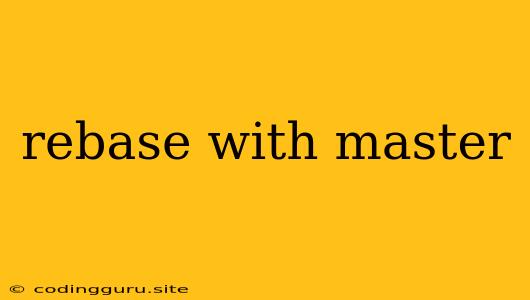Understanding and Utilizing git rebase master
In the realm of Git, maintaining a clean and efficient workflow is paramount. The git rebase master command plays a crucial role in ensuring that your branch is always synchronized with the latest changes from the master branch. This process involves moving your branch's commit history onto the master branch, effectively rewriting it to appear as if your work was done on top of the latest codebase.
Why Use git rebase master?
The primary reason for using git rebase master is to maintain a linear commit history, preventing the creation of unnecessary merge commits that can clutter the project's history and make it difficult to trace changes. When you rebase your branch onto master, you're essentially integrating your changes into the latest version of the main branch, resulting in a cleaner and more understandable timeline.
How git rebase master Works
Let's break down the process of rebasing:
- Identify the Base Branch: First, you need to specify the branch you want to rebase onto. In this case, it's the
masterbranch. - Temporarily Detach Head: Git detaches your HEAD from the current branch and creates a temporary branch representing the
masterbranch. - Replay Commits: The commits from your branch are then replayed, one by one, on top of the latest commit on the
masterbranch. This may involve resolving merge conflicts if your branch contains changes that overlap with commits on themasterbranch. - Update Branch History: Once all commits are replayed, Git updates your branch's pointer to point to the latest commit after the rebase. This creates a linear history, with your commits directly on top of the latest changes from
master.
Key Considerations Before Using git rebase master
While git rebase master offers numerous benefits, it's essential to be aware of some key considerations:
- Public Branches: Never rebase a branch that has already been pushed to a remote repository, especially if others are collaborating on the same branch. This can lead to conflicts and inconsistencies in the project's history.
- Force Push: After rebasing, you'll need to force-push your changes to the remote repository to reflect the updated history. This can be problematic if others have pulled your branch before the rebase.
- Squash Commits:
git rebaseprovides options to squash multiple commits into a single commit. This can be useful for cleaning up your commit history, but should be used judiciously.
When to Use git rebase master
git rebase master is particularly helpful in the following scenarios:
- Maintaining a Clean History: Rebasing your branch onto
masterbefore merging it can significantly improve the project's history, making it easier to understand the evolution of the codebase. - Resolving Merge Conflicts Early:
git rebase masterallows you to resolve merge conflicts early in the development cycle, preventing them from accumulating and causing problems later. - Pushing Your Branch: If you've made significant changes on your branch and want to incorporate the latest changes from
master, rebasing your branch ontomasterensures your code is up-to-date before pushing it to the remote repository.
Example: git rebase master in Action
Let's imagine you have a feature branch named feature-branch that contains several commits. You want to incorporate the latest changes from the master branch before merging your work. Here's how you would perform a git rebase master:
# Switch to your feature branch
git checkout feature-branch
# Rebase your branch onto master
git rebase master
# Resolve any merge conflicts that arise during the rebase process
# Force push your changes to the remote repository (if you've already pushed your branch)
git push -f origin feature-branch
Alternatives to git rebase master
While git rebase master is a powerful tool, it's not always the best approach. In some cases, using git merge master might be more suitable. Here's a quick comparison:
| Feature | git rebase master |
git merge master |
|---|---|---|
| Commit History | Linear | Non-linear (merge commit) |
| Complexity | More complex | Simpler |
| Conflict Resolution | Resolves conflicts during rebase | Resolves conflicts during merge |
| Remote Repository | Requires force push after rebase | No force push required |
Conclusion
git rebase master is an invaluable tool for maintaining a clean and efficient Git workflow. By integrating your branch's changes into the latest version of master, you can eliminate unnecessary merge commits and create a more understandable project history. However, it's crucial to use git rebase master with caution, especially when working on public branches or when others are collaborating on your branch. By carefully considering the implications and potential risks, you can harness the power of git rebase master to enhance your Git workflow and keep your codebase in top shape.