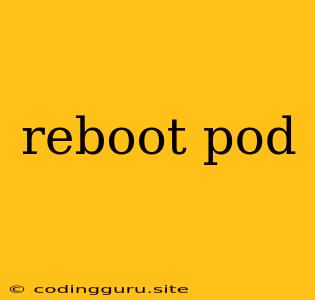Why and When You Need to Reboot Your Pods
In the dynamic world of Kubernetes, pods are the fundamental building blocks of your applications. These containers, encapsulating everything an application needs to run, are essential for scalability and efficiency. But just like any machine, pods can sometimes experience issues that require a restart.
When Should You Reboot a Pod?
Here are some common scenarios where rebooting a pod might be necessary:
- Resource Exhaustion: If a pod runs out of memory or CPU resources, it might become unresponsive or crash. A reboot can clear these issues and allow the pod to operate smoothly again.
- Application Errors: Persistent application errors, such as deadlocks or memory leaks, can also necessitate a pod reboot.
- Configuration Changes: If you've made changes to the pod's configuration, such as updating the image or adjusting resource requests, rebooting is often necessary to apply these modifications.
- Software Updates: When updating your application or its dependencies, rebooting the pod ensures the new version is fully loaded and operational.
- Node Issues: If the node where your pod is running experiences problems like disk space constraints or network connectivity issues, rebooting the pod might help resolve the situation.
How to Reboot a Pod
There are a few ways to reboot a pod within your Kubernetes cluster:
- kubectl: This command-line interface is the most common way to manage your cluster. Use the command
kubectl delete pod <pod-name>, which will delete the existing pod and automatically create a new one using the same configuration. - Kubernetes API: You can use the Kubernetes API to trigger pod deletion through API calls, leveraging tools like curl or Python libraries.
- Restart Policy: Kubernetes provides various restart policies for pods. Setting
restartPolicytoAlwaysautomatically restarts the pod upon failure. This ensures your application's availability, but it's crucial to investigate the root cause of repeated failures.
Tips for Effective Pod Reboots
- Check the Logs: Before rebooting, examine the pod's logs to understand the cause of the issue. This can save you time and help you address the problem more effectively.
- Consider Rollbacks: If a configuration change is causing issues, consider rolling back your changes before rebooting.
- Use the
kubectl describecommand: This command provides detailed information about the pod, including its status, resources, events, and configuration, which can help identify the root cause of the problem. - Monitor Your Cluster: Implement monitoring tools that track your pods' health and resource usage, helping you identify potential issues before they impact your applications.
Understanding Pod Deletion and Creation
When you delete a pod using kubectl delete or the Kubernetes API, Kubernetes handles the following:
- Graceful Termination: The pod will receive a
SIGTERMsignal, allowing it to gracefully shut down and release resources. - New Pod Creation: Kubernetes will automatically create a new pod with the same configuration, ensuring service continuity.
When to Avoid Rebooting
While restarting can often solve issues, there are situations where it's not the best approach:
- Transient Errors: If the problem is temporary, like a network hiccup, restarting the pod might not be necessary. Wait for the issue to resolve itself or implement strategies like retry mechanisms in your application.
- Resource Limits: If your pod is constantly restarting due to exceeding resource limits, consider adjusting these limits instead of relying on reboots.
- Fundamental Application Problems: If your application has inherent flaws causing persistent issues, restarting the pod won't solve the underlying problem. Address the root cause of the issue within the code.
Conclusion
Rebooting a pod is a valuable tool for managing your Kubernetes cluster, providing a way to resolve various issues and ensure application stability. While it can be an effective solution, remember to diagnose the cause of the problem first, and consider alternative strategies if necessary. By understanding the reasons for and techniques of pod rebooting, you can maintain a healthy and efficient Kubernetes environment.