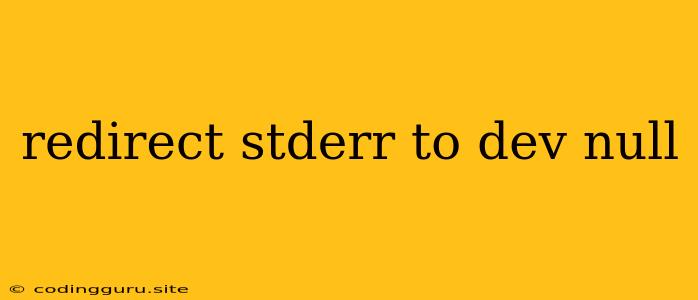Redirect stderr to dev null: Why and How
Have you ever encountered unwanted error messages cluttering your terminal output? Maybe you're running a script that produces frequent warnings, or a command that generates verbose error logs. In these scenarios, redirecting standard error (stderr) to the "null device" — often referred to as /dev/null — can be a lifesaver. But how exactly does it work, and why would you even want to do this? Let's dive into the details.
Understanding stderr
Before we discuss redirection, it's essential to grasp the concept of stderr. Standard error is a stream used to display error messages and diagnostic information generated by programs. It's distinct from standard output (stdout), which is typically reserved for displaying normal program output.
Why Redirect stderr to /dev/null?
There are several compelling reasons why you might want to redirect stderr:
- Clean Output: If you're only interested in seeing successful outputs or specific error messages, redirecting stderr to
/dev/nullcan clean up your terminal output and make it easier to read. - Suppressing Warnings: Certain commands or scripts might produce numerous warnings that aren't crucial for your understanding. Redirecting stderr allows you to silence these warnings without losing essential information.
- Log File Management: You might want to log stderr to a separate file for later analysis while still displaying stdout in the terminal.
- Background Processes: When running long-running background processes, you may not want to see the constant stream of error messages. Redirecting stderr prevents these messages from flooding your terminal.
How to Redirect stderr to /dev/null
The process of redirecting stderr is quite simple. The key is to use the 2> operator, which specifically targets stderr, and >/dev/null, which redirects output to the null device.
Here's the general syntax:
command 2>/dev/null
Let's break it down:
command: This represents the command or script you want to execute.2>: This operator redirects standard error (stderr)./dev/null: This is the "null device" – a special file that discards any data written to it.
Example:
Suppose you have a command my_script that produces some error messages. To redirect stderr to /dev/null, you would execute:
my_script 2>/dev/null
This command will run my_script as usual, but any error messages produced will be silently discarded.
Combining stdout and stderr Redirection
In some cases, you might want to redirect both standard output and standard error to the same location. This can be achieved using the following syntax:
command &> /dev/null
The &> operator redirects both stdout and stderr to the specified destination.
Redirecting to a File
If you want to redirect stderr to a file instead of discarding it, replace /dev/null with the desired file path. For example, to redirect stderr to a file called errors.log:
command 2> errors.log
Tips and Best Practices
- Use with Caution: Redirecting stderr to
/dev/nullcan make it harder to diagnose problems. It's recommended to use this technique sparingly and only when you're confident that you understand the potential consequences. - Logging and Monitoring: If you're working with long-running processes, consider logging stderr to a file for later analysis even if you redirect it to
/dev/nullduring execution. This will allow you to track errors without affecting your terminal output. - Debug First: Before permanently redirecting stderr, ensure you have thoroughly debugged your command or script. This will help identify any underlying issues before you lose valuable error information.
Beyond the Basics: Advanced Use Cases
While redirecting stderr to /dev/null is often used to clean up your terminal output, it has more advanced applications:
- Silencing Errors in Pipelines: In a series of commands connected by pipes (
|), you might want to silence specific errors. By redirecting stderr to/dev/nullwithin the pipeline, you can isolate and manage error messages. - Conditional Redirection: Using shell scripting, you can conditionally redirect stderr based on specific conditions. This allows you to selectively handle error messages based on your needs.
Conclusion
Redirecting stderr to /dev/null is a powerful technique that offers a way to manage error messages and streamline your terminal output. By understanding the purpose of stderr and its redirection capabilities, you can achieve more effective command execution and optimize your debugging workflow. Remember to use this technique cautiously and always prioritize logging and monitoring when dealing with critical processes.