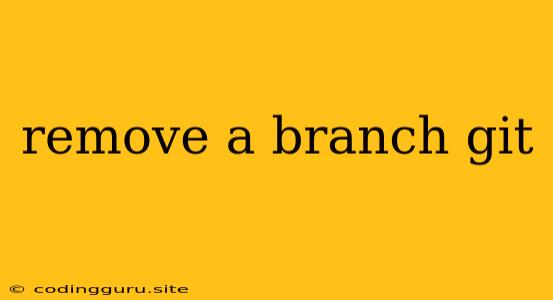Understanding Git Branches and Their Removal
Git is a powerful version control system that allows developers to track changes in their code and collaborate effectively. One of the fundamental concepts in Git is the use of branches. A branch is essentially a separate line of development, allowing developers to work on new features or bug fixes without affecting the main codebase.
However, as projects evolve, it becomes necessary to manage these branches efficiently. Sometimes, branches become obsolete or are no longer needed. This is where the process of removing a branch in Git comes into play.
Why Remove a Branch?
There are several reasons why you might need to remove a branch in Git:
- Branch Completion: When a feature is finished or a bug is fixed, the branch dedicated to that task is no longer necessary. Removing it helps maintain a clean and organized repository.
- Outdated Branches: If a branch is outdated and no longer relevant to the current state of the project, it can be removed to avoid confusion and potential merge conflicts.
- Accidental Branches: Sometimes, branches might be created accidentally or without a specific purpose. Removing these branches ensures a streamlined development workflow.
- Cleaning up the Repository: A cluttered repository with many unused branches can be difficult to navigate. Regularly removing obsolete branches helps keep your project clean and organized.
How to Remove a Branch in Git
Removing a branch in Git is a simple process that involves a few key steps:
-
Check Out the Branch You Want to Delete: Before you can remove a branch, you need to ensure that you are not currently working on that branch. You can use the
git checkoutcommand to switch to a different branch.git checkout main -
Delete the Branch Locally: Once you are on a different branch, you can use the
git branch -dcommand to delete the branch locally.git branch -d feature/new-featureThis command will successfully remove the branch if it has been merged into the main branch.
-
Delete the Branch Remotely: If the branch you are deleting has been pushed to a remote repository, you will also need to delete it from the remote. This can be done using the
git push origin :branch-namecommand.git push origin :feature/new-featureThis command will push an empty branch named "feature/new-feature" to the remote repository, effectively deleting the existing one.
Dealing with Unmerged Branches
If you try to remove a branch that has not been merged into the main branch, you might encounter an error. Git will prevent you from deleting the branch to avoid losing valuable changes.
In this case, you can use the -D flag with the git branch command to forcefully delete the branch, even if it has unmerged changes.
git branch -D feature/new-feature
Caution: Using the -D flag should be done with care as it will permanently delete the branch and any unmerged changes.
Alternatives to Deleting Branches
Instead of deleting a branch entirely, you can consider alternative approaches:
- Merging the Branch and Deleting: This is the most common method for dealing with completed branches. Merge the branch into the main branch and then delete it. This ensures that the changes made in the branch are incorporated into the main codebase.
- Renaming the Branch: If you need to keep the branch for reference but don't want it to be active, you can rename it to something like "feature/new-feature-done" or "bugfix/issue-123-fixed."
Best Practices for Branch Management
- Create Branches for Specific Tasks: Avoid having one large branch for all development work. Instead, create smaller, focused branches for individual features or bug fixes.
- Merge Regularly: Merge your feature branches back into the main branch frequently to prevent conflicts and keep the main branch up-to-date.
- Delete Obsolete Branches: Regularly clean up your repository by removing branches that are no longer needed.
- Use Clear Branch Names: Use descriptive branch names that clearly indicate the purpose of the branch.
Conclusion
Removing a branch is a vital part of maintaining a clean and organized Git repository. By understanding the reasons for removing branches, the different methods involved, and best practices for branch management, you can effectively manage your Git workflow and ensure a smooth development process.