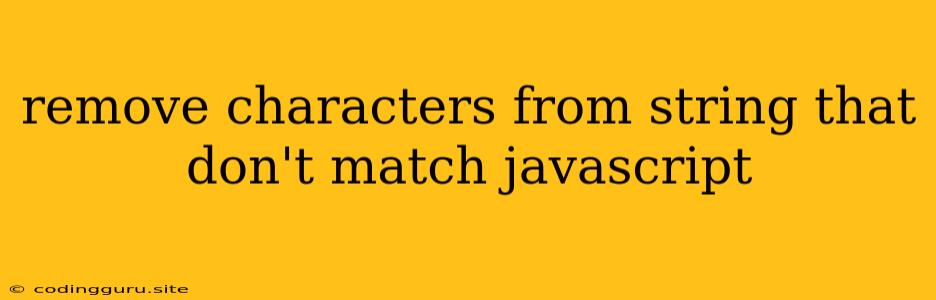Removing Unwanted Characters from Strings in JavaScript
Working with strings in JavaScript often involves cleaning up data, and a common task is removing characters that don't meet specific criteria. This might involve eliminating punctuation, special characters, or any characters that don't match a predefined pattern.
Here's a breakdown of different techniques to achieve this, along with illustrative examples:
Understanding the Need:
Before diving into the techniques, let's clarify why we might need to remove characters from a string:
- Data Standardization: Removing unwanted characters helps ensure data consistency, making it easier to process and compare strings.
- Input Validation: In user input scenarios, filtering out invalid characters helps prevent errors or security issues.
- Data Transformation: Removing specific characters prepares strings for specific tasks like generating URLs or unique identifiers.
Methods for Removing Characters:
1. Using replace() with Regular Expressions:
This approach is versatile and powerful for removing characters that match a specific pattern.
Example: Removing all non-alphanumeric characters from a string:
const inputString = "Hello, world! 123";
const cleanedString = inputString.replace(/[^a-zA-Z0-9]/g, '');
console.log(cleanedString); // Output: "Helloworld123"
Explanation:
[^a-zA-Z0-9]defines a character class using a negated character set. It matches any character that is not an uppercase or lowercase letter or a digit.- The
gflag ensures the replacement occurs globally, not just the first match.
2. Using replace() with String Methods:
For removing individual characters or simple patterns, string methods can be efficient.
Example: Removing all commas from a string:
const inputString = "apples, oranges, pears";
const cleanedString = inputString.replace(/,/g, '');
console.log(cleanedString); // Output: "apples oranges pears"
Explanation:
- We directly use the comma character within the
replace()method to specify the character we want to remove.
3. Using filter() with split() and join():
This approach filters out characters based on a custom condition.
Example: Removing all vowels from a string:
const inputString = "This is a string.";
const cleanedString = inputString
.split('')
.filter(char => !['a', 'e', 'i', 'o', 'u'].includes(char))
.join('');
console.log(cleanedString); // Output: "Ths s strng."
Explanation:
split('')breaks the string into an array of individual characters.filter()iterates through the array, keeping only the characters that are not vowels (as determined by theincludes()method).join('')joins the filtered characters back into a string.
4. Using a Loop:
A loop can be used for more complex character removal logic.
Example: Removing all characters except letters:
const inputString = "This is a string with 123 numbers.";
let cleanedString = '';
for (let i = 0; i < inputString.length; i++) {
if (inputString[i].match(/[a-zA-Z]/)) {
cleanedString += inputString[i];
}
}
console.log(cleanedString); // Output: "Thisisastringwithnumbers"
Explanation:
- The loop iterates through each character in the string.
- If a character matches the regular expression
/[a-zA-Z]/, it's appended to thecleanedString.
Choosing the Right Approach:
- Regular Expressions: For complex pattern matching, like removing characters within a specific range or with a particular format.
- String Methods: For simple character removal, like removing specific punctuation marks or whitespace.
filter(): When you need to apply a custom logic to filter characters based on a condition.- Loops: For more complex scenarios where you require granular control over character processing.
Additional Considerations:
- Case Sensitivity: Regular expressions are case-sensitive by default. Use the
iflag (/pattern/gi) for case-insensitive matching. - Performance: For large strings, consider the efficiency of different approaches. Regular expressions and string methods can be optimized.
- Unicode: Be aware of Unicode characters when working with internationalization.
Conclusion:
Removing unwanted characters from strings in JavaScript is a common task that involves choosing the most appropriate method. By understanding the various techniques and their trade-offs, you can efficiently clean and process strings to suit your specific needs.