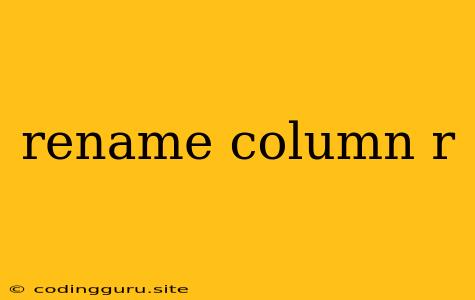Renaming columns in your data is a common task, whether you're working with spreadsheets, databases, or data analysis tools. This seemingly simple operation can be crucial for data organization, clarity, and analysis. Let's explore how to achieve this essential data manipulation in the realm of R, a powerful statistical programming language.
Why Rename Columns in R?
R offers flexibility when working with data, but often you'll find yourself needing to rename columns for various reasons:
- Clarity: Columns with descriptive names make your data easier to understand and work with.
- Consistency: Standardizing column names across datasets is essential for seamless analysis and merging.
- Avoiding Conflicts: If you have multiple datasets with overlapping column names, renaming helps prevent confusion.
- Improved Data Analysis: Clear and informative column names enhance your ability to perform meaningful analysis.
Renaming Columns in R: The Core Methods
Here are the primary ways to rename columns in R, each with its unique strengths and applications:
1. The names() Function
This straightforward method directly modifies the names of your data frame's columns.
Example:
# Sample data frame
my_data <- data.frame(
col1 = 1:5,
col2 = c("a", "b", "c", "d", "e")
)
# Rename columns using names()
names(my_data) <- c("new_col1", "new_col2")
# Print the updated data frame
print(my_data)
2. The dplyr::rename() Function
The dplyr package provides the powerful rename() function for modifying data frame columns, offering a more concise and readable syntax.
Example:
# Load the dplyr package
library(dplyr)
# Sample data frame
my_data <- data.frame(
col1 = 1:5,
col2 = c("a", "b", "c", "d", "e")
)
# Rename columns using rename()
my_data <- rename(my_data, new_col1 = col1, new_col2 = col2)
# Print the updated data frame
print(my_data)
3. The colnames() Function
Similar to names(), colnames() targets column names specifically, allowing you to directly modify them.
Example:
# Sample data frame
my_data <- data.frame(
col1 = 1:5,
col2 = c("a", "b", "c", "d", "e")
)
# Rename columns using colnames()
colnames(my_data) <- c("new_col1", "new_col2")
# Print the updated data frame
print(my_data)
Renaming Multiple Columns Efficiently
If you need to rename multiple columns, using the rename() function from dplyr is often the most elegant approach:
# Sample data frame
my_data <- data.frame(
col1 = 1:5,
col2 = c("a", "b", "c", "d", "e"),
col3 = 6:10
)
# Rename multiple columns using rename()
my_data <- rename(my_data, new_col1 = col1, new_col2 = col2, new_col3 = col3)
# Print the updated data frame
print(my_data)
Tips and Best Practices
- Descriptive Naming: Choose names that clearly indicate the content of each column.
- Consistency: Maintain consistent naming conventions across your datasets for easy integration.
- Avoid Spaces: Use underscores or camel case (e.g.,
new_column,newColumn) to avoid spaces in column names. - Case Sensitivity: Remember that R is case-sensitive, so
NewColumnis different fromnewColumn. - Use
dplyr::rename(): It offers a cleaner and more maintainable syntax for column renaming. - Check Your Data: Always verify that the column names have been updated correctly.
Conclusion
Renaming columns in R is a fundamental step in data manipulation. Whether you're aiming for clarity, consistency, or to avoid conflicts, R provides you with the tools you need to efficiently rename your data. By adopting best practices for naming, you can create organized and understandable datasets that streamline your analysis and empower you to extract valuable insights.