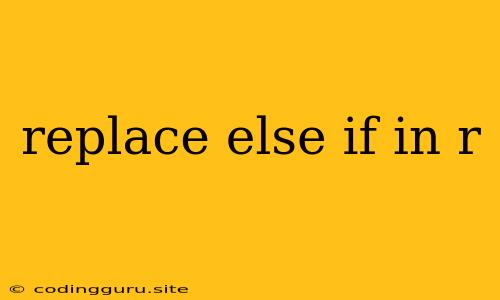How to Replace else if Statements in R
The else if statement is a common feature in many programming languages, including R. It allows you to execute specific code blocks based on multiple conditions. However, there are times when you might want to consider alternatives to else if in R, especially for code readability and efficiency.
Why Consider Alternatives to else if?
- Code Complexity: Nested
else ifstatements can make your code harder to read and understand, especially as the number of conditions grows. - Performance: While not a significant issue in most cases, deeply nested
else ifchains can sometimes impact performance, particularly when dealing with large datasets. - Maintainability: Changing or adding new conditions in a long
else ifchain can be cumbersome, increasing the chance of errors.
Alternatives to else if in R
Let's explore some alternatives to else if in R:
1. switch Statement:
The switch statement is a more concise way to handle multiple conditions, especially when dealing with a limited number of choices.
x <- 3
result <- switch(x,
1 = "One",
2 = "Two",
3 = "Three",
"Default Value"
)
print(result) # Output: "Three"
Explanation: The switch statement takes a value (in this case, x) and checks it against the provided cases. If a match is found, the corresponding value is returned. If no match is found, the default value is returned.
2. ifelse Function:
The ifelse function is a vectorized alternative to if and else statements, suitable for handling conditions across multiple elements in a vector.
values <- c(1, 2, 3, 4, 5)
result <- ifelse(values > 3, "Greater than 3", "Less than or equal to 3")
print(result)
Explanation: ifelse takes three arguments: a condition, a value to return if the condition is true, and a value to return if the condition is false. It applies the condition to each element of the vector and returns a new vector with the corresponding values.
3. case_when Function (dplyr package):
The case_when function from the dplyr package is a powerful tool for handling multiple conditions in a data frame. It allows you to create new columns based on different conditions applied to existing columns.
library(dplyr)
data <- data.frame(
id = 1:5,
value = c(1, 3, 5, 2, 4)
)
data <- data %>%
mutate(
category = case_when(
value < 2 ~ "Low",
value >= 2 & value <= 4 ~ "Medium",
value > 4 ~ "High",
TRUE ~ "Unknown"
)
)
print(data)
Explanation: The case_when function checks each row in the data frame against the provided conditions. If a condition is met, the corresponding value is assigned to the new column category. The TRUE condition acts as a default case.
4. dplyr::if_else Function:
The if_else function from the dplyr package is similar to ifelse but offers stricter type checking, ensuring consistent data types in your results.
library(dplyr)
age <- c(10, 20, 30, 40, 50)
category <- if_else(age >= 18, "Adult", "Child")
print(category)
5. Nested Functions and Data Structures:
For more complex scenarios, you might find that creating nested functions or using data structures like lists or dictionaries can provide better organization and modularity.
Best Practices
- Keep it Simple: Choose the most straightforward solution that makes your code easier to understand and maintain.
- Avoid Deep Nesting: Try to limit the depth of nested conditions. Use alternatives like the
switchstatement orcase_whenfor clearer logic. - Test Thoroughly: Thoroughly test your code after implementing any changes to ensure correctness and avoid unexpected behavior.
Conclusion
While else if statements are a standard part of R, understanding the available alternatives can help you write cleaner, more efficient, and more maintainable code. Choose the most suitable approach based on your specific needs and the complexity of your logic.