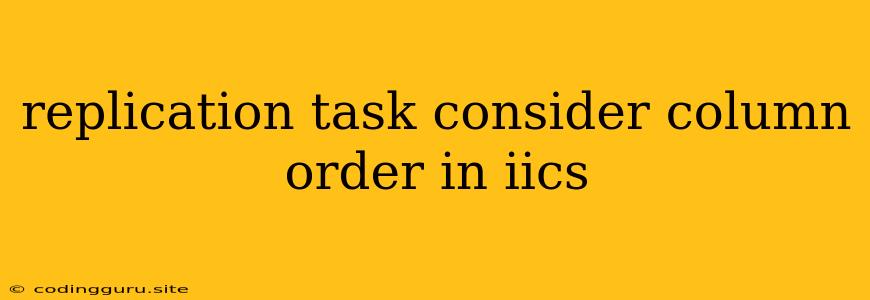Understanding How Replication Tasks Handle Column Order in Informatica PowerCenter
Informatica PowerCenter is a powerful ETL tool used for data integration and transformation. One of its key functionalities is the replication task, which plays a crucial role in synchronizing data across different environments. This task involves transferring data from a source system to a target system, and during this process, the order of columns in the target table is crucial. This article delves into the question of how replication tasks handle column order in Informatica PowerCenter.
Does Replication Task Consider Column Order?
The simple answer is yes, replication tasks do consider column order. However, the way it handles the order depends on the type of replication task you're using.
1. Initial Load: In an initial load, the target table is created based on the source table schema. In this scenario, the column order in the target table mirrors the column order in the source table. The replication task ensures that the data is loaded into the target table in the same sequence as it exists in the source table.
2. Incremental Load: Incremental loads typically deal with changes in the source data. In this case, the column order is often not explicitly preserved. The replication task focuses on identifying and transferring only the changed or new records from the source to the target. The order of columns within the changed records might not be strictly maintained, especially if the source and target tables have the same columns in a different order.
3. Updating Existing Data: Similar to incremental loads, updating existing data doesn't necessarily mandate strict column order preservation. The replication task primarily focuses on identifying matching records based on the primary key and applying the updates accordingly. The order of columns in the update statement itself doesn't impact the data update process.
Why Column Order Matters
While the replication task might not always strictly maintain column order during incremental loads or updates, understanding the importance of column order is crucial for several reasons:
-
Data Integrity: Maintaining the correct column order is essential for data integrity. If the column order in the target table differs from the source table, it can lead to inconsistencies and data misinterpretation.
-
Data Transformation: Some transformations within PowerCenter might rely on the specific column order. If the order is not consistent, the transformation logic might fail or produce unexpected results.
-
Database-specific Constraints: Certain database platforms enforce specific column order rules. If the target database requires a particular order, failing to adhere to it might lead to data loading errors or inconsistencies.
Tips for Managing Column Order
To ensure the column order in your replication tasks is managed correctly, consider these tips:
- Source-Target Schema Alignment: Prioritize aligning the source and target schemas in terms of column names and order. This minimizes the potential for discrepancies and inconsistencies.
- Use SQL Transformations: If you need to manipulate or modify the column order, utilize SQL transformations within your mapping. This provides more control and flexibility over how the data is structured.
- Utilize Metadata Manager: Leverage Metadata Manager to manage and synchronize your source and target metadata, including column order. This tool can help you maintain consistency and avoid conflicts.
- Leverage Database Features: Some databases offer features like "CREATE TABLE AS SELECT" (CTAS) or "INSERT INTO ... SELECT" statements that allow you to explicitly control the column order in the target table.
- Consider Performance: Changing the order of columns in the target table can impact performance. It's often more efficient to avoid unnecessary changes in column order, especially when dealing with large datasets.
Example Scenarios
Scenario 1: You are creating a replication task to load data from an Oracle database to a SQL Server database. The source table has columns A, B, and C, while the target table has columns B, A, and C.
Solution: Ensure that the mapping within your PowerCenter workflow properly aligns the columns. This might involve using a SQL transformation to reorder the columns in the target table before they are loaded.
Scenario 2: You are performing an incremental load from a source table to a target table. The source table has a new column added.
Solution: Use an SQL transformation to add the new column to the target table, maintaining the correct column order. Ensure that the mapping handles the new column appropriately, including any necessary data transformations.
Conclusion
Replication tasks in Informatica PowerCenter handle column order in different ways depending on the type of task. While initial loads ensure column order consistency, incremental loads and data updates may not strictly maintain order. It is crucial to understand the impact of column order on data integrity, transformations, and database constraints. By leveraging best practices like schema alignment, SQL transformations, Metadata Manager, and database features, you can effectively manage column order and ensure smooth data replication within your PowerCenter environment.