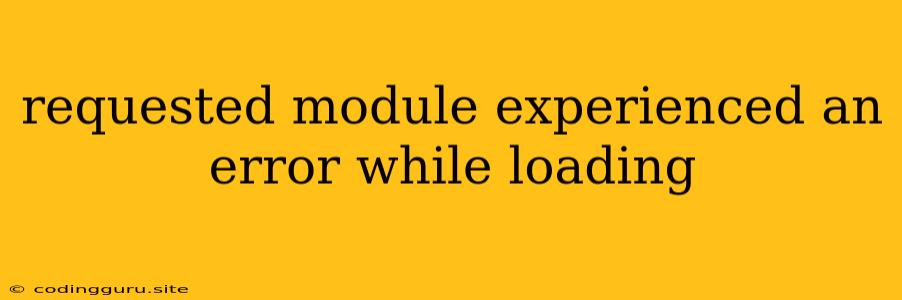The Dreadful "Requested Module Experienced an Error While Loading"
Ah, the dreaded "requested module experienced an error while loading" message. It's a cryptic error message that can leave even experienced developers scratching their heads. This message often pops up when you're working with Node.js, React.js, Next.js, or any other framework that relies on modules. It essentially signals that something went wrong when the code tried to import a specific module.
But fear not! We're going to break down what this error message means, explore the common culprits, and arm you with the tools to troubleshoot and resolve it.
Understanding the Error
The "requested module experienced an error while loading" message is a catch-all for a variety of issues. It's not a precise error message, but rather a sign that the runtime environment encountered problems while trying to load a module.
The Usual Suspects
Here are some common reasons why you might encounter this error:
1. Typographical Errors: The most common culprit is a simple typo in the module name or path. Double check your require() or import statements for any spelling mistakes.
Example:
// Incorrect
import React from 'reac't';
// Correct
import React from 'react';
2. Missing Dependencies: The module you're trying to import may not be installed in your project.
Solution:
Run the following command in your project's terminal to install the missing module:
npm install
3. Incorrect Module Path: Ensure that the path to your module is correct and that the module actually exists in the specified location.
Example:
// Incorrect
import MyComponent from './components/MyComponent.js';
// Correct
import MyComponent from './components/MyComponent.jsx';
4. Module Conflicts: If you have multiple versions of the same module installed, there might be conflicts leading to errors.
Solution:
Use a package manager like npm or yarn to check for conflicting versions and resolve them. You can try updating or reverting to older versions to see if that fixes the issue.
5. Module-Specific Issues: Some modules have specific dependencies or configurations that you might need to set up correctly.
Example:
- For database drivers, you might need to specify your database credentials in your code.
- For some API clients, you may need to provide your API keys or other configuration settings.
6. Missing Configuration Files: Some modules require specific configuration files to be present. Make sure you have the necessary configuration files in the right locations.
7. Incorrect Module Export: The module might not be exporting the specific function or component you are trying to import. Verify that the module exports the correct items.
Example:
// In your module file:
export const myFunction = () => {
// code...
};
// In your importing file:
import { myFunction } from './myModule';
8. Version Mismatches: The module you're trying to import might not be compatible with the version of Node.js or other dependencies in your project.
Solution:
Check the module's documentation for compatibility requirements and consider updating your Node.js version or other dependencies if necessary.
Troubleshooting Tips
- Check your Console: The error message might provide additional clues about the issue. Look for specific error messages or stack traces in your console.
- Run a Fresh Install: Sometimes, a fresh installation of your project can resolve dependencies issues.
- Clear your Caches: Module caching can sometimes cause issues. Clear your Node.js module cache by running
npm cache cleanand then try installing the module again. - Use a Code Editor with Linting: Code editors with linting features can catch common errors related to module imports and usage.
- Seek Help: If you're still stuck, don't hesitate to seek help from the community. Search online for similar error messages or ask for help on platforms like Stack Overflow.
Conclusion
The "requested module experienced an error while loading" error can be frustrating, but with a methodical approach and a good understanding of potential causes, you can usually track down the issue and resolve it. By carefully examining your code, dependencies, and configuration, you can identify the source of the error and get your project back on track.