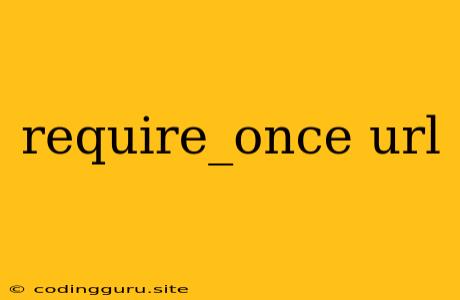Understanding require_once and URLs: A Comprehensive Guide
In the world of PHP, require_once is a powerful tool that lets you include external files within your script. This is especially useful when you need to reuse code or break your project into manageable pieces. But what happens when you want to include files located on different servers or even different domains? This is where the concept of require_once and URLs comes into play.
What is require_once?
require_once is a PHP function that includes a file, treating it as if the code were written directly in your script. It ensures that a file is only included once, even if the require_once function is called multiple times. This prevents errors that could arise from duplicate function or variable definitions.
Why Use require_once with URLs?
There are several reasons why you might want to use require_once with URLs:
- Code Reusability: You can share code across multiple projects without having to copy and paste it everywhere.
- Modular Development: You can break your application into smaller, more manageable modules, each with its own dedicated file. This improves code organization and maintainability.
- Dynamic Content: You can include files based on user input or other dynamic conditions.
How Does require_once Work with URLs?
When you use require_once with a URL, PHP tries to retrieve the file specified by the URL and include its contents. However, due to security reasons, this is not always possible.
Security Restrictions:
PHP imposes limitations on what types of URLs you can use with require_once. In general, you can only include files from the same domain or from domains that explicitly allow it. Trying to include files from arbitrary websites could open your application to security risks.
Common Solutions:
Here are some common approaches to include files from different domains:
-
Remote File Inclusion (RFI): Although RFI can be powerful, it's generally considered a security risk. It's not recommended for production environments.
-
cURL: The cURL library provides a powerful mechanism for fetching data from remote URLs. You can use it to retrieve the file content and then include it in your script. This approach offers more control over how the data is retrieved.
-
API Calls: If the content you need is publicly available through an API, you can use the appropriate PHP library (like Guzzle or PHP-Http) to make API calls and fetch the desired data. This is a more secure and flexible way to retrieve content from remote servers.
Examples:
Basic require_once Usage:
Fetching Data from a Remote API:
get('https://api.example.com/data');
if ($response->getStatusCode() === 200) {
$data = $response->getBody()->getContents();
// Process the data as needed
} else {
// Handle error
}
?>
Conclusion:
While require_once with URLs can be useful for modularity and code reuse, it's crucial to be aware of security considerations. Always use the appropriate techniques and tools to ensure the safety and integrity of your application. By understanding the capabilities and limitations of require_once with URLs, you can make informed decisions about how to effectively integrate external files into your PHP projects.