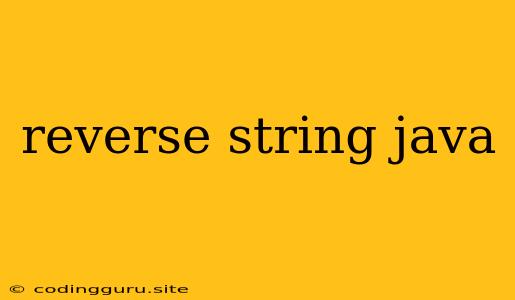How to Reverse a String in Java
Reversing a string is a common task in programming, and Java offers several ways to achieve this. Let's explore some of the most popular methods.
1. Using the StringBuilder Class
The StringBuilder class is a mutable sequence of characters, providing efficient methods for manipulating strings.
public class ReverseString {
public static void main(String[] args) {
String originalString = "Hello World";
StringBuilder reversedString = new StringBuilder(originalString);
reversedString.reverse();
System.out.println("Original string: " + originalString);
System.out.println("Reversed string: " + reversedString.toString());
}
}
This code first creates a StringBuilder object initialized with the original string. The reverse() method of StringBuilder flips the order of characters within the object. Finally, we convert the reversed StringBuilder back to a String using the toString() method.
2. Using a Loop
You can manually reverse a string using a for loop and iterating through its characters in reverse order.
public class ReverseString {
public static void main(String[] args) {
String originalString = "Hello World";
String reversedString = "";
for (int i = originalString.length() - 1; i >= 0; i--) {
reversedString += originalString.charAt(i);
}
System.out.println("Original string: " + originalString);
System.out.println("Reversed string: " + reversedString);
}
}
This code initializes an empty string reversedString. The loop starts from the last character of the original string and iterates backward, adding each character to the reversedString.
3. Using Recursion
Recursion provides a more elegant solution for reversing a string.
public class ReverseString {
public static String reverseString(String str) {
if (str.isEmpty()) {
return str;
}
return reverseString(str.substring(1)) + str.charAt(0);
}
public static void main(String[] args) {
String originalString = "Hello World";
String reversedString = reverseString(originalString);
System.out.println("Original string: " + originalString);
System.out.println("Reversed string: " + reversedString);
}
}
This code defines a recursive function reverseString(). The base case is when the string is empty; it returns the empty string. Otherwise, it recursively calls itself with the substring starting from the second character and adds the first character to the end of the reversed string.
4. Using the Collections.reverse() Method (for Character Arrays)
While this method directly reverses a character array, you can use it to reverse a string.
public class ReverseString {
public static void main(String[] args) {
String originalString = "Hello World";
char[] charArray = originalString.toCharArray();
Collections.reverse(Arrays.asList(charArray));
String reversedString = new String(charArray);
System.out.println("Original string: " + originalString);
System.out.println("Reversed string: " + reversedString);
}
}
This code converts the string to a character array, reverses the array using Collections.reverse(), and then constructs a new string from the reversed array.
5. Using a Stream (Java 8 and above)
Java 8 introduces streams, providing a concise way to perform operations on collections.
public class ReverseString {
public static void main(String[] args) {
String originalString = "Hello World";
String reversedString = new StringBuilder(originalString).reverse().toString();
System.out.println("Original string: " + originalString);
System.out.println("Reversed string: " + reversedString);
}
}
This code converts the string to a character stream, reverses the stream using reversed(), and collects the reversed characters into a new string using collect().
Choosing the Right Method
The best method for reversing a string depends on your specific needs:
- Simplicity: If you prioritize readability and conciseness, using the
StringBuilder.reverse()method is the easiest. - Efficiency: For optimal performance, the loop approach is generally the most efficient.
- Recursion: If you need a recursive solution for educational purposes or specific algorithm implementation, recursion can be used.
- Character Arrays: If you already have a character array,
Collections.reverse()offers a convenient way to reverse it. - Java 8: For modern Java development, using streams provides a functional and concise approach.
Conclusion
Reversing a string in Java is a straightforward task with various methods available. Choose the method that best suits your needs based on factors like simplicity, efficiency, or specific requirements of your project.