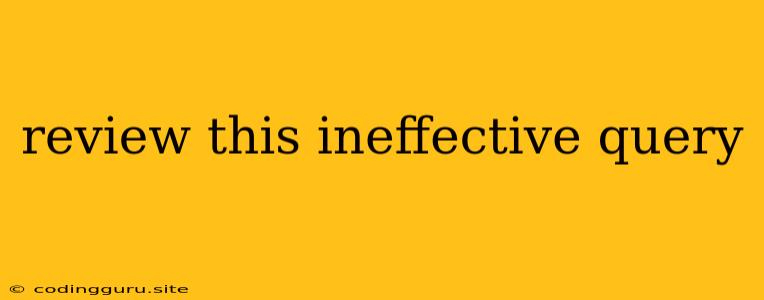Reviewing Ineffective Queries: A Guide to Optimization
In the realm of data retrieval, a well-crafted query is paramount. It's the key to unlocking the information you need from your database, efficiently and effectively. However, not all queries are created equal. Some queries, unfortunately, are ineffective, leading to slow performance, wasted resources, and frustration.
What makes a query ineffective?
Let's delve into the common culprits that contribute to subpar query performance:
1. Lack of Indexing: Imagine searching for a specific book in a library without a catalog. You'd have to manually scan every shelf, which could take forever. Similarly, a database without indexes struggles to locate specific data quickly.
2. Unoptimized WHERE Clauses: The WHERE clause is crucial for filtering down your results. If it's poorly constructed, it can lead to unnecessary data scans and slowdowns.
3. Unnecessary Joins: Joins are useful for combining data from multiple tables. However, excessive joins can bog down your query, especially if they involve large tables.
4. Complex Subqueries: While subqueries can be powerful, they can also be resource-intensive. If a query contains numerous nested subqueries, it might be worth exploring alternative approaches.
5. Poorly Written SQL: Even minor syntax errors or ambiguous expressions can negatively impact performance.
How to Review and Improve Ineffective Queries
Here's a step-by-step guide to identify and improve ineffective queries:
1. Identify the Problem:
- Performance Monitoring: Utilize your database management system's (DBMS) built-in tools to monitor query execution times. Look for queries that consistently take longer than expected.
- Slow Query Logs: Review your database logs for entries indicating slow-running queries.
- Explain Plans: Many DBMSs offer an
EXPLAINorEXPLAIN PLANfeature that provides detailed insights into how the query is executed. Analyzing the execution plan can help pinpoint bottlenecks.
2. Analyze the Query:
- Break it Down: Carefully examine the query structure, focusing on the
SELECT,FROM,WHERE,JOIN, andORDER BYclauses. - Identify Inefficiencies: Look for potential bottlenecks, including:
- Unnecessary table scans
- Large result sets
- Complex joins
- Inefficient filtering conditions
- Use of wildcard characters in
WHEREclauses
3. Optimize the Query:
- Add Indexes: Ensure appropriate indexes exist for columns used in
WHEREclauses,JOINconditions, andORDER BYstatements. - Refine WHERE Clauses: Optimize filtering conditions using specific values or ranges instead of wildcards.
- Simplify Joins: Reduce the number of joins whenever possible. Consider using subqueries or correlated subqueries for complex relationships.
- Rewrite Subqueries: Explore alternative approaches to subqueries, such as using JOINs or table expressions (common table expressions, CTEs).
- Avoid Unnecessary Operations: Minimize the use of functions within
WHEREclauses orJOINconditions, as they can hinder index usage.
Example: Optimizing a Query
Let's illustrate with a hypothetical example:
Ineffective Query:
SELECT *
FROM Customers
WHERE FirstName LIKE '%John%'
AND LastName LIKE '%Smith%'
ORDER BY FirstName;
Problem: This query uses wildcards in WHERE clauses, which prevents index utilization.
Optimized Query:
SELECT *
FROM Customers
WHERE FirstName = 'John'
AND LastName = 'Smith'
ORDER BY FirstName;
Explanation: The optimized query uses specific values instead of wildcards, enabling index-based lookups and significantly improving performance.
4. Test and Repeat:
- Test the Optimized Query: Execute the rewritten query and compare its performance to the original.
- Iterate and Refine: If necessary, continue reviewing and refining the query until you achieve satisfactory results.
Beyond Query Optimization: Other Considerations
- Database Design: A well-structured database with normalized tables and appropriate relationships is crucial for efficient querying.
- Hardware Resources: Ensure your database server has sufficient CPU, memory, and disk space to handle your queries effectively.
- Application Code: Optimize application code to avoid unnecessary database calls or excessive data retrieval.
Conclusion
Ineffective queries can be a significant drag on database performance. By following the guidelines outlined above, you can effectively review, identify, and optimize these queries, resulting in faster data retrieval and a more efficient database system. Remember, a well-crafted query is the foundation of a robust and efficient data pipeline.