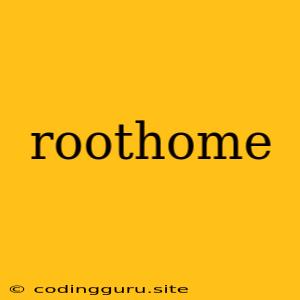Understanding and Navigating Your Linux Home Directory: /root
The root directory, often referred to as /root or root home, is a critical concept in Linux systems. It represents the home directory of the root user, the most powerful user on the system. While not something you'll interact with daily, understanding the root home and its functions is crucial for system administration and troubleshooting.
Why is the root directory important?
- Superuser Privileges: The root user possesses complete control over the Linux system. It can access, modify, and delete any file or folder, including system files.
- System Integrity: The root home contains crucial configuration files, system logs, and essential software. These files are vital for the proper functioning of the system.
- Security: By limiting access to the root directory and its contents, you help protect your system from unauthorized modifications and malicious activity.
Accessing the Root Home
You can access the root home directory in several ways:
-
Using
su: This command allows you to temporarily switch to the root user. Once you enter the command and provide the root password, you'll be logged in as root and can navigate to/root.su cd /root -
Using
sudo: This command allows you to execute commands with root privileges. You can use it to access files and folders within the root home directory.sudo ls /root -
Through the
sshprotocol: You can connect to your server as the root user directly, giving you immediate access to/root. This method is common for remote server administration.
What does the root home contain?
The root home directory typically houses various files and folders, including:
.bash_profile: This file contains the root user's environment variables and shell settings..bashrc: This file contains root user's custom commands and aliases./etc/passwd: This file stores user account information, including the root user./var/log: This directory contains system logs, providing valuable insights into system behavior./tmp: This directory is used for temporary files..ssh: This directory might contain SSH keys for remote login.
Best Practices for Root Access:
- Minimize Root Usage: Try to perform tasks with standard user privileges whenever possible. Excessive use of root increases the risk of accidentally damaging your system.
- Use
sudo: Employsudoto execute commands with root privileges for specific tasks. - Secure the Root Password: Use a strong and unique password for the root account. Avoid default or easily guessed passwords.
- Regularly Audit System Files: Make sure you are aware of any changes made to files within the root home directory.
- Use a Separate User Account: Create a dedicated user account for your daily tasks and switch to root only when absolutely necessary.
Understanding the root home and its functions is crucial for responsible Linux system administration. While using the root user may be necessary at times, remember to prioritize security and best practices. By minimizing root usage, securely managing the root account, and adopting proper security measures, you can protect your system from potential vulnerabilities and ensure its stability.