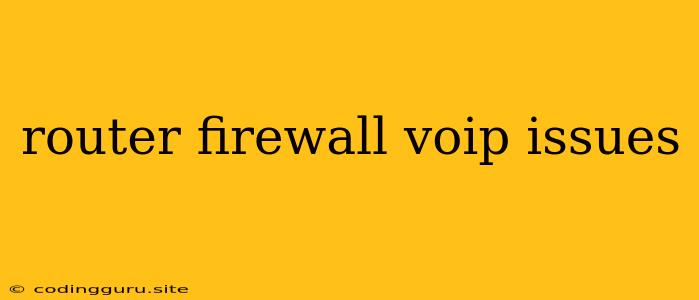Navigating the Maze of Router, Firewall, and VoIP Issues
Integrating a Voice over Internet Protocol (VoIP) system into your network can be a game-changer for communication, but it often comes with its own set of challenges. One of the most common roadblocks encountered is the interaction between your router, firewall, and VoIP system, leading to call quality issues, dropped calls, or even complete system failure.
Why is this happening?
Imagine your VoIP system like a guest trying to enter your home. Your router acts as the front door, directing traffic and managing internet connectivity. The firewall is your security guard, meticulously checking everyone's credentials and preventing unauthorized access. However, if your firewall isn't configured correctly, it may mistakenly block your VoIP calls, mistaking them for unwanted intruders.
What are the common symptoms?
Here are some telltale signs that your router, firewall, and VoIP setup are clashing:
- Choppy or distorted audio: This could be a sign that packets are being lost due to network congestion or firewall interference.
- Dropped calls: If your firewall is blocking crucial VoIP protocols, calls might be dropped before they even begin.
- One-way audio: Sometimes, only one party can hear the other, which points to a potential firewall issue impacting one side of the conversation.
- Inability to make outgoing calls: This could indicate a problem with your router's configuration, firewall restrictions, or even a conflict with other network devices.
Troubleshooting Tips:
1. Check your firewall settings:
- Port forwarding: Ensure the necessary ports for your VoIP service are open on your firewall. Common ports include 5060 (SIP), 10000-20000 (RTP), and 5061 (SIP TLS).
- Whitelist your VoIP server: If possible, add your VoIP server's IP address to your firewall's whitelist, granting it direct access.
- Disable unnecessary firewall rules: If you have overly restrictive firewall rules, try temporarily disabling them to see if it improves your VoIP performance.
2. Review your router configuration:
- Quality of Service (QoS): Prioritize your VoIP traffic by configuring your router's QoS settings to allocate bandwidth for voice calls.
- NAT traversal: If your VoIP system uses NAT traversal, ensure that your router is configured to allow it.
- Double NAT: Avoid using double NAT, which can cause significant latency and degrade call quality.
3. Verify your VoIP provider's settings:
- Firewall settings: Some VoIP providers have their own firewall settings that you might need to adjust.
- Firewall ports: Confirm that your VoIP provider is using the correct ports and that they are open on your firewall.
4. Identify potential network conflicts:
- Antivirus or security software: Sometimes, your antivirus or other security software might interfere with your VoIP service. Temporarily disable it to see if it resolves the issue.
- Network devices: Check if other network devices, like firewalls or VPNs, might be blocking your VoIP traffic.
5. Contact your ISP:
- Network congestion: If you're experiencing issues during peak hours, you might be dealing with network congestion. Your ISP might offer solutions to mitigate this.
Example Scenario:
Imagine you're experiencing one-way audio on your VoIP calls. You suspect a firewall issue. First, you check your firewall settings and discover that you've blocked UDP traffic on port 16384. This port is crucial for your VoIP service to transmit audio data. Once you open this port on your firewall, the one-way audio issue is resolved.
Additional Tips:
- Use a dedicated internet connection: If possible, use a dedicated internet connection for your VoIP service to minimize interference from other devices.
- Update your router and firewall firmware: Outdated firmware can have vulnerabilities that impact VoIP performance.
- Consider a professional: If you're still struggling, consulting a network professional might be the best course of action.
Conclusion:
Navigating the interplay between your router, firewall, and VoIP system can be a complex process. However, with thorough troubleshooting and careful attention to configuration details, you can overcome these challenges and enjoy clear and reliable VoIP communication. Remember to start by checking your firewall settings, reviewing your router configuration, and seeking help from your VoIP provider or a network professional when needed.