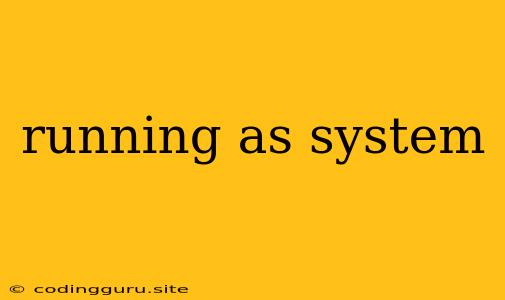Running as System: Understanding the Importance and Implications
In the realm of operating systems and software applications, running as system often refers to a program or process executing with elevated privileges, granting it access to system-level resources and functionalities. This concept is fundamental to understanding security and system administration, especially within environments like Linux and Windows. But what does it truly entail, and why is it such a critical concept?
Why Run as System?
Imagine a scenario where your application needs to access hardware components, modify system settings, or manage other programs. To perform these actions, it needs special permissions that ordinary user accounts don't have. Running as system grants this level of access, allowing the application to interact with the core of the operating system.
Here are some key reasons why a program might need to run as system:
- System-level Administration: Programs managing system resources, such as network configuration tools, system monitoring software, or security utilities, often require elevated privileges to perform their tasks effectively.
- Hardware Interaction: Drivers and other applications that directly interact with hardware devices, like printers or video cards, need system privileges to access and control these components.
- Security Measures: Anti-virus software, firewalls, and other security solutions often operate with elevated privileges to monitor and protect the system from malicious activity.
- Service Management: Services running in the background, such as web servers or database servers, frequently require system privileges to manage their processes and resources.
The Risks of Running as System
While running as system offers valuable benefits, it comes with inherent risks that must be carefully considered:
- Security Vulnerabilities: Any vulnerability in an application running as system can be exploited by malicious actors to gain control over the entire system.
- System Instability: Errors or crashes in applications running as system can have severe consequences, potentially disrupting critical system processes.
- Unintended Changes: Applications with elevated privileges can inadvertently modify system settings or files, leading to unexpected behavior or data loss.
Best Practices for Running as System
To mitigate risks and maximize security when running applications as system, follow these best practices:
- Principle of Least Privilege: Grant only the necessary permissions to an application running as system. Avoid unnecessary elevation of privileges.
- Regular Updates and Patches: Keep system and application software up-to-date with the latest security patches to address vulnerabilities.
- Sandboxing: Consider using sandboxing techniques to isolate applications running as system, limiting their potential damage.
- Auditing and Monitoring: Implement robust auditing and monitoring systems to track activity of applications running as system and detect any suspicious behavior.
- Security Awareness: Educate users about the risks associated with applications running as system and encourage them to exercise caution when interacting with such programs.
Examples of Running as System
Here are some real-world examples of applications that commonly run as system:
- Systemd: A system and service manager widely used in Linux distributions, running as system to manage and control system processes.
- Apache Web Server: Web servers, like Apache, often need elevated privileges to manage network connections and serve web content.
- SQL Server: Database management systems like SQL Server require system privileges to access and manage data.
- Antivirus Software: Security solutions need elevated privileges to monitor system activity and protect against malicious threats.
Conclusion
Running as system offers significant advantages for certain applications, enabling them to perform essential system-level tasks. However, it's critical to understand the associated risks and implement proper security measures to mitigate potential vulnerabilities. By adhering to best practices, using sandboxing, and maintaining a robust security posture, you can safely and effectively leverage the power of running as system while safeguarding your system from harm.