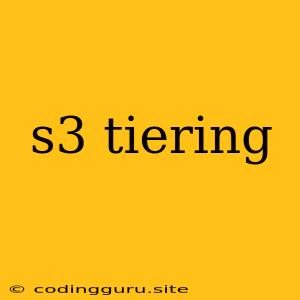S3 Tiering: Optimize Your Storage Costs with Smart Data Management
Amazon S3 (Simple Storage Service) is a highly scalable, reliable, and cost-effective cloud storage service designed for a wide range of use cases. One of the key features that helps users optimize storage costs is S3 Tiering. This powerful tool allows you to categorize your data based on access frequency and define different storage classes with varying pricing, giving you granular control over your storage expenses.
What is S3 Tiering?
S3 Tiering is a way to classify your data within S3 buckets into different storage classes based on access patterns. These classes offer distinct pricing structures, allowing you to store your data more efficiently and optimize your costs. Here's a breakdown of the available S3 storage classes:
1. Amazon S3 Standard: This is the most frequently accessed class, ideal for frequently accessed data. 2. Amazon S3 Standard-Infrequent Access (S3 Standard-IA): Designed for data accessed less frequently, usually once per month or less. 3. Amazon S3 One Zone-Infrequent Access (S3 One Zone-IA): For data accessed infrequently and only requires a single availability zone. 4. Amazon S3 Glacier: Designed for archival data that is accessed rarely, often for data retention purposes. 5. Amazon S3 Glacier Deep Archive: The most cost-effective class for data that's rarely accessed and can be retrieved in hours.
How does S3 Tiering Work?
S3 Tiering operates by leveraging the following principles:
1. Access Frequency: S3 analyzes your data access patterns and automatically identifies which objects are accessed more frequently and which are accessed less often.
2. Storage Class Recommendation: Based on access frequency, S3 recommends the most appropriate storage class for each object. You can manually override these recommendations if needed.
3. Automatic Data Movement: When a data object is accessed, it is automatically moved to the S3 Standard class for quick retrieval. If it remains inactive for a defined period, it will be transitioned back to its original storage class, ensuring optimal cost efficiency.
Why Use S3 Tiering?
1. Cost Optimization: S3 Tiering can significantly reduce storage costs by storing frequently accessed data in higher-priced classes and less frequently accessed data in lower-priced classes.
2. Data Lifecycle Management: It enables you to manage your data's lifecycle effectively by automatically moving data between classes based on access patterns.
3. Enhanced Performance: Data stored in S3 Standard class ensures fast access for frequently used objects, while less frequently accessed data is stored in lower-priced classes without impacting performance.
How to Implement S3 Tiering
1. Define Storage Class Policies: Determine the optimal storage class for each data type based on your access frequency needs.
2. Apply Storage Class Policies to Objects: Implement S3 policies for each object or bucket, ensuring they are categorized correctly.
3. Monitor Storage Costs: Regularly track storage costs and adjust your S3 Tiering policies based on your data usage patterns.
Best Practices for S3 Tiering
1. Analyze Access Patterns: Before applying S3 Tiering policies, thoroughly analyze your data access patterns to determine the optimal storage class for each data type.
2. Use Versioning: Enable versioning to protect your data against accidental deletions and ensure you can restore data to previous versions.
3. Regular Monitoring: Keep a close eye on your storage costs and adjust your S3 Tiering policies to optimize costs based on changing data access patterns.
Conclusion
S3 Tiering is an essential feature for optimizing storage costs in Amazon S3. By categorizing your data based on access frequency, you can leverage different storage classes to ensure your data is stored efficiently and cost-effectively. By following the best practices and strategies outlined in this guide, you can effectively implement S3 Tiering and unlock significant cost savings for your cloud storage needs.