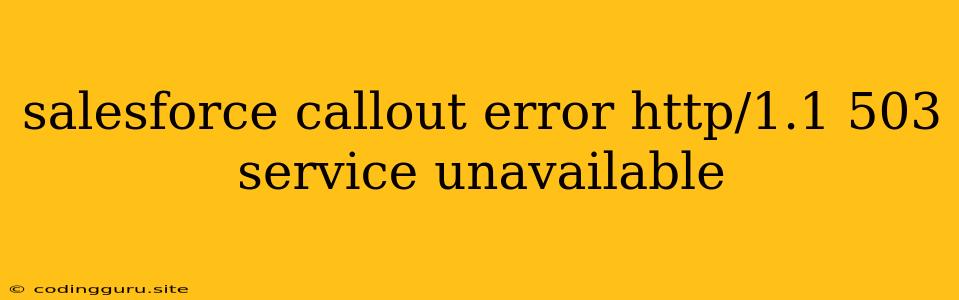Salesforce Callout Error: HTTP/1.1 503 Service Unavailable – What It Means and How to Fix It
Encountering a "Salesforce Callout Error: HTTP/1.1 503 Service Unavailable" can be frustrating. This error signifies that your Salesforce instance is unable to establish a connection with an external service, likely due to a temporary issue on the server side. But don't despair! Understanding the root cause and implementing the right troubleshooting steps can get you back on track.
Understanding the Error
Before diving into solutions, let's break down what the error message means:
- HTTP/1.1: This indicates the communication protocol used for the callout.
- 503 Service Unavailable: This is an HTTP status code that signals the external service is temporarily unavailable.
The "Salesforce Callout Error" part tells you that the problem originates from a callout, which is a Salesforce feature allowing you to interact with external services or APIs. This error is usually encountered when your Salesforce instance attempts to access an external API endpoint, but the endpoint is unavailable.
Common Causes of the 503 Error
- External Service Outage: The most common reason is the external service itself experiencing downtime or technical difficulties. This could be a planned maintenance, an overload of requests, or a server issue.
- Network Issues: A problem in the network connection between Salesforce and the external service can also lead to the 503 error. This could include network congestion, firewall issues, or routing problems.
- Rate Limiting: The external service might have implemented rate limiting to prevent excessive requests. If Salesforce exceeds this limit, it might receive the 503 error.
- API Errors: The external service might be encountering issues with its own API, preventing it from responding to Salesforce's requests.
Troubleshooting the "Salesforce Callout Error: HTTP/1.1 503 Service Unavailable"
1. Verify the External Service Status:
- Check the service's status page: Most external services have status pages that provide real-time information about their availability and any ongoing issues.
- Reach out to their support team: Contact the service provider's support team if you suspect an outage or technical problems.
2. Review Network Connectivity:
- Ensure network connectivity: Confirm that there are no issues with your internet connection or any firewalls that might be blocking the connection between Salesforce and the external service.
- Test from a different network: If possible, try accessing the external service from a different network to rule out network-related problems.
3. Adjust Callout Frequency and Retry Logic:
- Increase callout timeout: If the external service experiences temporary delays, you might need to increase the callout timeout in your Salesforce code to allow for longer wait times.
- Implement retry logic: Consider adding retry logic to your code to handle temporary service unavailability. Retry the callout after a short delay if you receive the 503 error.
4. Analyze Salesforce Logs:
- Examine debug logs: Review Salesforce debug logs for detailed information about the callout error. They might provide clues about the specific error or the failing API endpoint.
- Check API logs on the external service: If possible, access the API logs on the external service to identify potential errors or issues on their end.
5. Contact Salesforce Support:
If you've tried the above steps and the error persists, don't hesitate to contact Salesforce support. They can assist with further troubleshooting and help you identify the root cause of the problem.
Example of a Salesforce Callout Error
ERROR at Row: 1
System.CalloutException: HTTP/1.1 503 Service Unavailable
at com.salesforce.soap.partner.PartnerConnection.processResponse(PartnerConnection.java:605)
at com.salesforce.soap.partner.PartnerConnection.send(PartnerConnection.java:446)
at com.salesforce.soap.partner.PartnerConnection.send(PartnerConnection.java:425)
at [Your Apex Class Name].yourMethod(YourApexClass.java:50)
at [Your Apex Class Name].yourTrigger(YourApexClass.java:15)
This example shows a "Salesforce Callout Error: HTTP/1.1 503 Service Unavailable" occurring within a specific Apex class. The stack trace points to the line of code where the error occurred.
Conclusion
The "Salesforce Callout Error: HTTP/1.1 503 Service Unavailable" error typically signals a temporary issue with the external service. By following the troubleshooting steps outlined above, you can identify the root cause and take appropriate actions to resolve the problem. Remember to check the service status, review network connectivity, and implement retry logic if necessary. For persistent issues, seek assistance from Salesforce support for expert guidance.