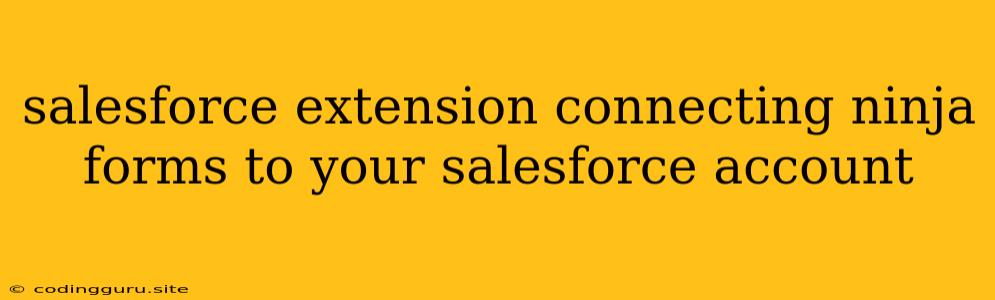Connecting Ninja Forms to Your Salesforce Account: A Comprehensive Guide
Are you looking to streamline your lead generation and sales processes by integrating Ninja Forms with your Salesforce account? This guide will walk you through the steps of connecting these two powerful tools, empowering you to leverage the best of both worlds.
Understanding the Benefits:
Before diving into the technical details, let's understand why connecting Ninja Forms to Salesforce is a game-changer for businesses:
- Centralized Data: Capture leads and data through Ninja Forms and seamlessly transfer them into your Salesforce CRM, eliminating manual data entry and ensuring data accuracy.
- Automated Workflows: Trigger automated actions in Salesforce based on form submissions, such as creating contacts, leads, opportunities, or sending customized emails.
- Improved Efficiency: Eliminate manual data migration and automate tasks, allowing your sales team to focus on nurturing leads and closing deals.
- Enhanced Lead Management: Access real-time insights into lead activity, track their journey through the sales funnel, and tailor your outreach strategies accordingly.
Choosing the Right Extension:
Several Salesforce extensions facilitate connecting Ninja Forms to your Salesforce account. Here are a few popular options:
- Zapier: This popular automation platform allows you to connect Ninja Forms and Salesforce through pre-built integrations or custom Zaps, enabling you to trigger actions based on form submissions.
- Integromat: Similar to Zapier, Integromat offers a wide range of pre-built integrations and custom workflows for connecting Ninja Forms to Salesforce.
- Salesforce Connect: This native Salesforce feature allows you to connect to external databases, including Ninja Forms, by creating a custom object that pulls data from the forms.
Setting Up the Connection:
The specific steps involved in connecting Ninja Forms to Salesforce will depend on the extension you choose. However, the general process typically involves:
- Install the Extension: Install the chosen extension in your Salesforce account and configure it according to the provider's instructions.
- Authenticate: Authorize the extension to access both your Ninja Forms and Salesforce accounts.
- Create a Workflow: Define the desired actions to be triggered in Salesforce based on form submissions, such as creating a lead, updating a contact, or sending an email.
- Test the Integration: Test the connection by submitting a test form and verifying that the data is successfully transferred to Salesforce.
Example: Connecting Ninja Forms to Salesforce using Zapier:
- Create a Zap: Log in to your Zapier account and create a new Zap.
- Select the Trigger: Choose "Ninja Forms" as your trigger app and specify the form you want to connect.
- Select the Action: Choose "Salesforce" as your action app and select the desired action, such as "Create a Lead" or "Update a Contact."
- Map Fields: Map the fields from your Ninja Forms to the corresponding fields in Salesforce.
- Test the Zap: Test the connection by submitting a test form and verifying that the data is successfully transferred to Salesforce.
Tips for Successful Integration:
- Plan Your Workflow: Clearly define the desired actions and data flow before setting up the connection.
- Review Data Mapping: Ensure accurate field mapping between Ninja Forms and Salesforce to prevent data inconsistencies.
- Test Regularly: Regularly test the integration to ensure its functionality and troubleshoot any issues promptly.
- Monitor Data Flow: Keep track of data flow between Ninja Forms and Salesforce to identify any potential bottlenecks or errors.
- Consider Security: Implement appropriate security measures to protect sensitive data and prevent unauthorized access.
Conclusion:
Connecting Ninja Forms to your Salesforce account unlocks a world of possibilities for streamlining your sales and marketing processes. By integrating these powerful tools, you can automate tasks, centralize data, and gain valuable insights into lead behavior. Choose the right extension, follow the steps carefully, and leverage the benefits of a seamless integration to achieve your business goals.