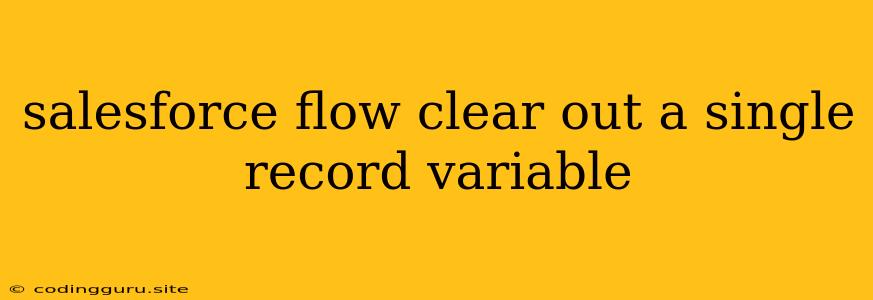Salesforce Flow: Clearing Out a Single Record Variable
In the dynamic world of Salesforce Flow, effectively managing variables is crucial. Sometimes, you might find yourself needing to clear out a single record variable within your flow to ensure data integrity and prevent unexpected behavior. This article will guide you through the process of achieving this, providing insights and practical solutions.
Why Clear Out a Record Variable?
Before delving into the "how," let's understand the "why." Clearing out a single record variable in Salesforce Flow is essential in various scenarios:
- Preventing Data Carryover: If your flow reuses a record variable across multiple steps, clearing it out ensures that old data doesn't accidentally influence subsequent actions.
- Resetting for New Records: In flows dealing with multiple records, clearing out the record variable after processing each record prevents unintended data merging or conflicts.
- Conditional Logic and Data Integrity: When your flow's logic depends on the record variable being empty or having a specific value, clearing it out can be crucial for accurate execution.
Clearing Out a Record Variable: The Process
There are a few ways to clear out a single record variable in Salesforce Flow:
1. Assign a Null Value:
- The most straightforward approach is to use an Assignment element in your flow.
- Within the Assignment element, select the target record variable and set its value to Null.
- This effectively removes any data stored in the variable, leaving it empty.
Example:
{!MyRecordVariable}
NULL
2. Utilize the "Clear Collection" Action:
- If you have a collection variable containing multiple records, use the Clear Collection action to remove all records from the collection.
- You can target a specific record within the collection by using an Index parameter to specify its position.
Example:
{!MyCollectionVariable}
1
3. Conditional Logic with "Get Records" and "Clear Collection":
- If you need to clear out a record variable only under specific conditions, use a Decision element and the Get Records action.
- Within the Decision, evaluate your condition and branch to a step that uses the Clear Collection action to clear the record variable if the condition is true.
Example:
{!RecordVariable.Field__c} == 'Specific Value'
{!MyCollectionVariable}
SELECT Id FROM Account WHERE Name = 'My Account'
{!MyCollectionVariable}
Key Considerations
- Variable Scope: Be mindful of the scope of your record variable. Clearing it out in one part of the flow might affect its value in other parts.
- Data Relationships: If the record variable holds a relationship to other records, clearing it out may impact those relationships.
- Error Handling: Implement appropriate error handling to gracefully manage scenarios where the clearing operation fails.
Conclusion
Clearing out a single record variable in Salesforce Flow is a powerful technique for maintaining data integrity and ensuring smooth flow execution. By understanding the "why" and the various approaches, you can efficiently manage your variables and create robust and reliable flows.