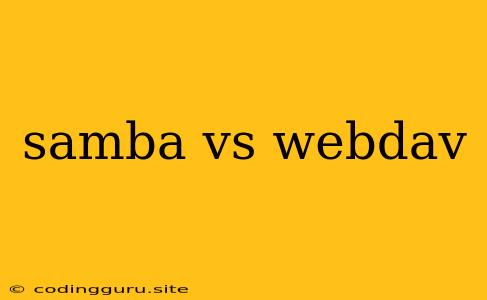Samba vs WebDAV: Which Protocol Is Right For You?
Both Samba and WebDAV are popular protocols for sharing files over a network. But how do they compare, and which one is best for you? Let's break down their strengths and weaknesses to help you make the right choice.
What is Samba?
Samba is a file sharing protocol based on the SMB (Server Message Block) protocol, originally developed by Microsoft. It's widely used for sharing files between Windows, Linux, and macOS systems. Samba servers offer a straightforward way to share files, printers, and other resources over a network.
What is WebDAV?
WebDAV (Web Distributed Authoring and Versioning) is a protocol built on top of HTTP, the foundation of the web. It allows users to manage files and folders over the internet as if they were accessing a local file system. Unlike Samba, WebDAV is primarily designed for web-based file sharing, making it ideal for situations where you need to access files from anywhere in the world.
Key Differences Between Samba and WebDAV
Here's a table highlighting the key differences:
| Feature | Samba | WebDAV |
|---|---|---|
| Platform | Windows, Linux, macOS | Cross-platform (any browser) |
| Protocol | SMB | HTTP |
| Security | Authentication (username/password) | Authentication (username/password) |
| Accessibility | LAN-based | Internet-accessible |
| File System | Access to the entire file system | Access to specific shared folders |
| Features | File and printer sharing, permissions | File editing, version control |
When to Choose Samba
Samba is an excellent choice for these scenarios:
- Sharing files within a local network: Samba shines when you need to share files between computers on the same local area network (LAN), particularly if you have a mixed environment of Windows and Linux machines.
- Simplified file access: Samba provides a familiar and straightforward way to share files, resembling a standard file sharing experience found in Windows operating systems.
- High-performance file transfer: Samba is generally faster for transferring large files compared to WebDAV, especially within a LAN.
When to Choose WebDAV
WebDAV is the better option for these situations:
- Sharing files over the internet: WebDAV is designed for web-based file sharing, allowing you to access your files from anywhere with internet access.
- Collaboration and version control: WebDAV offers built-in features for collaboration and version control, making it suitable for teams working on shared documents.
- Secure file sharing: While both protocols support authentication, WebDAV can use secure HTTPS connections to further protect your data during transmission.
Examples of Samba and WebDAV Use Cases
Samba:
- Home network file sharing: A user shares their personal files with other computers on their home network using Samba.
- Company intranet: A company uses Samba to share documents and resources amongst employees on their internal network.
WebDAV:
- Cloud storage provider: A cloud storage service like Nextcloud or OwnCloud uses WebDAV to allow users to access and manage their files online.
- Content management system (CMS): Some CMS platforms use WebDAV for uploading and managing website files, making it easier for developers to work on projects remotely.
Choosing the Right Protocol
Choosing between Samba and WebDAV ultimately depends on your specific needs and environment:
- Network connectivity: If you're sharing files within a local network, Samba is the more efficient option. For internet-based sharing, WebDAV is preferred.
- Security requirements: Both protocols support authentication, but WebDAV can leverage HTTPS for enhanced security.
- Collaboration and version control: WebDAV is ideal for collaborative projects due to its versioning and editing capabilities.
Conclusion
Samba and WebDAV are both valuable tools for sharing files, but they cater to different use cases. Samba excels at local network file sharing, while WebDAV is designed for internet-based file sharing and collaboration. Understanding the strengths and weaknesses of each protocol will help you select the most appropriate solution for your specific needs.