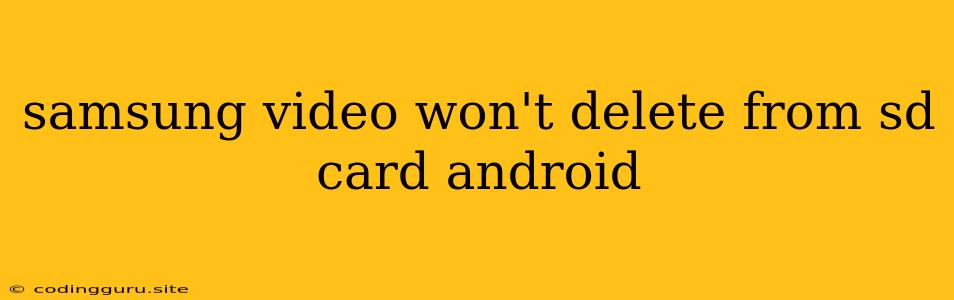Why Can't I Delete Videos From My Samsung SD Card on Android?
It's incredibly frustrating when you try to delete videos from your Samsung SD card on Android, and they refuse to budge. You might see an error message, or the video might just stubbornly remain, taking up precious storage space. This common issue can be caused by several factors, and understanding these factors is the first step towards finding a solution.
Let's dive into some possible reasons:
1. Lack of Permissions:
- Your Android device might not have the necessary permissions to delete files from the SD card.
- Solution: Go to your phone's Settings > Apps & notifications > See all apps > File Manager (or the app you use to manage files) > Permissions and make sure the app has access to storage.
2. SD Card Corruption:
- A corrupted SD card can cause various issues, including the inability to delete files.
- Signs of Corruption:
- Slow performance
- Error messages when accessing the card
- Files disappearing or becoming inaccessible
- Solution:
- Try formatting the SD card through your phone's Settings > Storage > SD card > Format. Be warned, this will erase all data on the card.
- If formatting doesn't work, try using a computer with a card reader to format the SD card.
- If these solutions fail, the SD card might be damaged beyond repair, and you'll need a replacement.
3. Locked Files:
- Certain files, especially those downloaded from the internet or transferred from other devices, might be locked, preventing deletion.
- Solution:
- Try using a third-party file manager app. Some file managers have advanced features that allow you to unlock files.
- If you're using a dedicated app for the videos, try deleting them within that app's interface.
4. File System Issues:
- The SD card's file system might be corrupted, causing problems with accessing or deleting files.
- Solution:
- Format the SD card as suggested in the "SD Card Corruption" section.
- If you're comfortable with more advanced methods, you can try using a computer with a card reader to repair the file system using tools like
chkdsk(for Windows) orfsck(for Linux).
5. Insufficient Storage:
- Your SD card might be full, even if you're trying to delete videos.
- Solution:
- Try deleting other files from the SD card to free up space.
- Check if your phone's internal storage is also running low. Sometimes, even if you're trying to delete files from the SD card, the issue can be related to insufficient internal storage.
6. Temporary Glitch:
- Sometimes, the problem might be a temporary glitch.
- Solution:
- Restart your phone.
- Remove and reinsert the SD card.
7. Antivirus Software:
- Your antivirus software might be blocking the deletion process.
- Solution:
- Temporarily disable your antivirus software and try deleting the video again.
8. Android System Issues:
- A bug in your Android system might prevent file deletion.
- Solution:
- Try updating your Android system to the latest version.
- If the problem persists, performing a factory reset might be necessary, but make sure you back up your data first.
Tips to Prevent Future Issues:
- Regularly format your SD card: This helps maintain the file system and prevents potential corruption.
- Use a reputable SD card brand: Choose high-quality SD cards from trusted manufacturers.
- Don't eject the SD card while it's being used: This can lead to corruption.
- Keep your Android system updated: Updates often fix bugs and improve system stability.
In Conclusion:
Deleting videos from your Samsung SD card can become a headache if you encounter unexpected problems. By understanding the possible causes, you can troubleshoot effectively and find a solution that works for you. Remember to back up your important data before attempting any data-erasing solutions like formatting or factory reset. If all else fails, you may need to consult a professional for assistance.