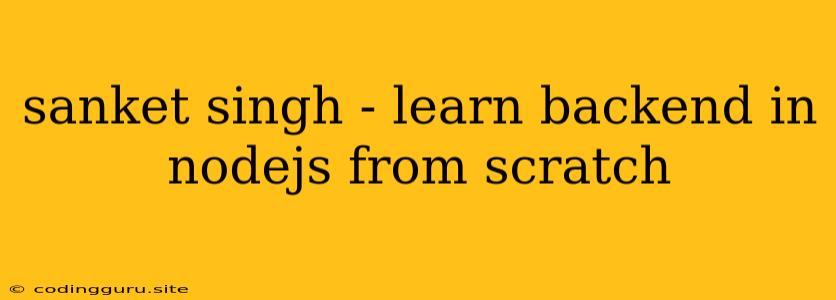Want to Master Backend Development with Node.js? Start Your Journey Today!
The world of backend development is exciting and offers endless possibilities, especially with the power of Node.js. If you're eager to learn Node.js from the ground up, you've come to the right place. This guide will walk you through the fundamental concepts, key tools, and practical examples to get you started on your journey.
Why Choose Node.js for Backend Development?
Node.js has emerged as a dominant force in the backend development landscape, and for good reason. Here are some compelling reasons why you should consider Node.js for your projects:
- JavaScript Everywhere: Node.js allows you to use JavaScript both on the frontend (with tools like React or Angular) and the backend, streamlining your development process and simplifying code management.
- Speed and Performance: Built on the Chrome V8 JavaScript engine, Node.js is known for its fast execution speed and efficient resource utilization.
- Scalability and Asynchronous Programming: Node.js excels at handling concurrent requests, making it ideal for building applications that need to scale to handle a large number of users.
- Large and Active Community: Node.js has a massive and active community, offering a wealth of resources, support, and pre-built modules (npm packages) that can accelerate your development.
Getting Started with Node.js
-
Installation:
- Download and install Node.js from the official website. The installer includes the Node.js runtime environment and the npm package manager.
-
Setting Up Your Environment:
- Create a project directory:
mkdir my-node-app - Navigate to the project directory:
cd my-node-app - Initialize the project with npm:
npm init -y
- Create a project directory:
-
Writing Your First Node.js Code:
- Create a file named
app.js:
const http = require('http'); const hostname = 'localhost'; const port = 3000; const server = http.createServer((req, res) => { res.statusCode = 200; res.setHeader('Content-Type', 'text/plain'); res.end('Hello World!\n'); }); server.listen(port, hostname, () => { console.log(`Server running at http://${hostname}:${port}/`); }); - Create a file named
-
Running Your Code:
- Open your terminal and run:
node app.js - You should see the message "Server running at http://localhost:3000/" in your terminal.
- Open your terminal and run:
Understanding the Basics
require(): This function is used to import modules (libraries) into your Node.js project.httpModule: Thehttpmodule provides the building blocks for creating web servers.- Creating a Server: The
http.createServer()method creates an HTTP server instance. - Request and Response: When a client sends a request to the server, the
createServer()function handles the request and generates a response. res.statusCode: Sets the status code of the response. 200 means success.res.setHeader(): Sets headers for the response.res.end(): Sends the response to the client.server.listen(): Starts the server and listens for incoming connections on the specified port and hostname.
Beyond the Basics: Essential Node.js Concepts
- Modules: Node.js leverages the CommonJS module system, where you can break down your code into manageable units.
- Package Manager (npm): The Node Package Manager is a powerful tool for installing, managing, and sharing reusable code packages.
- Asynchronous Programming: Node.js utilizes an event-driven, non-blocking I/O model to handle multiple requests concurrently, leading to better performance.
- Callbacks: Callbacks are functions that are executed after a specific operation completes. They are crucial for handling asynchronous operations in Node.js.
- Promises: Promises are a more modern way to handle asynchronous operations, providing a cleaner and more readable syntax.
- Express.js: A popular and robust web framework for building web applications with Node.js.
Practical Tips for Backend Development with Node.js
- Start with a Simple Project: Begin with a small project to get comfortable with Node.js concepts and syntax.
- Learn a Framework: Explore frameworks like Express.js to simplify routing, middleware, and application structure.
- Use a Database: Familiarize yourself with popular databases like MongoDB or PostgreSQL for data storage.
- Master Debugging Techniques: Learn how to debug your Node.js code effectively to identify and resolve issues.
- Follow Coding Standards: Adopt coding standards and best practices to write clean, maintainable code.
- Explore REST APIs: Understand how to create and consume RESTful APIs, which are the standard for communication between web services.
- Security: Prioritize security measures from the beginning to protect your application from vulnerabilities.
Building a Simple REST API with Node.js and Express
Let's create a simple REST API to demonstrate how to build a basic backend service:
const express = require('express');
const app = express();
const port = 3000;
// Define a simple route
app.get('/api/hello', (req, res) => {
res.json({ message: 'Hello from the backend!' });
});
// Start the server
app.listen(port, () => {
console.log(`Server listening on port ${port}`);
});
Explanation:
- Install Express:
npm install express - Create a Route: The
app.get('/api/hello', ...)line defines a route for handling GET requests to the/api/helloendpoint. - Response: The response sends a JSON object with a "message" property.
Running the API:
- Run
node app.js. - In your browser, navigate to
http://localhost:3000/api/hello. - You should see the JSON response:
{"message": "Hello from the backend!"}
Conclusion
Learning Node.js for backend development can be a rewarding journey. With dedication and practice, you can master the essential concepts and tools to build robust, performant, and scalable web applications. By exploring the world of Node.js, you unlock exciting possibilities for creating innovative solutions that shape the future of the web.