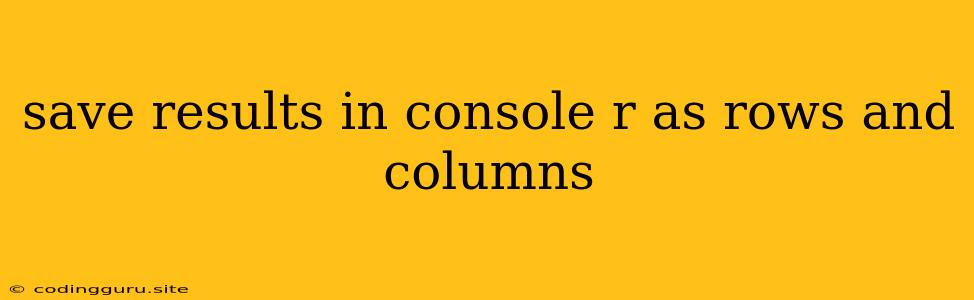How to Save Results in the R Console as Rows and Columns?
The R console is a powerful tool for data analysis and manipulation, offering a dynamic environment to experiment with your code and visualize data. Often, you'll want to save the results of your computations and analyses for future reference or use in other projects. This can be achieved by storing data in a structured format, such as rows and columns, within the R environment.
Understanding the Need for Rows and Columns
Representing data as rows and columns is a fundamental aspect of data organization. Think of it as a spreadsheet where each row represents a single observation (like a customer, a product, or a data point) and each column represents a specific feature or attribute about that observation. This structure allows for efficient analysis and comparison of your data.
Methods for Saving Results as Rows and Columns
Let's explore the popular methods for storing your results in the R console as rows and columns.
1. Creating Data Frames
The most common and versatile way to store data as rows and columns in R is by using data frames. Data frames are rectangular data structures that can hold various data types (numeric, character, logical) within their columns.
Example:
# Creating a data frame
my_data <- data.frame(
name = c("Alice", "Bob", "Charlie"),
age = c(25, 30, 28),
city = c("New York", "London", "Tokyo")
)
# Viewing the data frame
print(my_data)
# Accessing specific columns
print(my_data$name)
In this example, we created a data frame named "my_data" with three columns: name, age, and city. Each row represents an individual with their respective information. You can easily access and manipulate the data within your data frame.
2. Using Matrices
Matrices are another useful structure for storing data in R. They are two-dimensional arrays holding elements of the same data type (numeric, character, logical). Matrices are ideal for storing numerical data with similar units.
Example:
# Creating a matrix
my_matrix <- matrix(c(1, 2, 3, 4, 5, 6), nrow = 2, byrow = TRUE)
# Viewing the matrix
print(my_matrix)
# Accessing specific elements
print(my_matrix[1, 2])
In this example, we created a matrix "my_matrix" with two rows and three columns, storing the values 1 through 6 in a row-wise manner.
3. Working with Lists
While lists are not inherently structured like rows and columns, you can effectively organize your results using nested lists. This allows you to create hierarchical structures and store diverse data types.
Example:
# Creating a nested list
my_list <- list(
person1 = c("Alice", 25, "New York"),
person2 = c("Bob", 30, "London"),
person3 = c("Charlie", 28, "Tokyo")
)
# Accessing elements
print(my_list$person1[1])
In this example, each element within the list "my_list" represents a person with their name, age, and city. This structure is useful for representing complex data with varying data types.
Beyond Basic Structures
R offers several other advanced data structures for organizing data, including:
- Arrays: Multi-dimensional arrays for storing data with multiple dimensions.
- Data.tables: Efficient and fast data structures for handling large datasets.
- Tibbles: A modern data structure focused on ease of use and data manipulation.
Tips for Choosing the Right Structure
- Data Type: Consider the type of data you're storing and choose a structure that accommodates the data type effectively.
- Structure: Think about how you intend to organize your data and choose a structure that aligns with your desired organization.
- Performance: For large datasets, data.tables and tibbles can offer significant performance benefits.
Saving Results to Files
Once you have your data stored in rows and columns, you can save it to external files for future use:
- CSV (Comma Separated Values): A widely compatible format that stores data as plain text.
- Excel (.xlsx): Allows for storing data in a structured format, similar to spreadsheet applications.
- RData (.RData): Saves the entire R environment, including your data structures and variables.
Example (Saving to CSV):
write.csv(my_data, "my_data.csv", row.names = FALSE)
Conclusion
Saving results in the R console as rows and columns is essential for organizing and analyzing your data. Understanding the different data structures available in R allows you to choose the optimal approach for your specific needs. Remember to consider data type, structure, and performance when deciding which structure best suits your project.