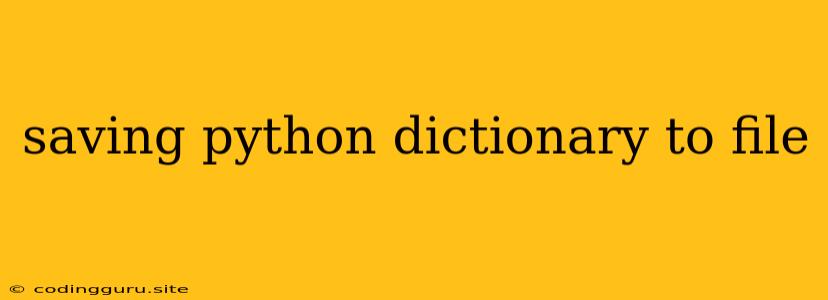Saving Python Dictionaries to File: A Comprehensive Guide
Saving Python dictionaries to a file is a common task in data processing and scripting. Dictionaries, with their key-value pairs, provide a versatile way to store and organize information. However, you need a method to persist this data for later use or sharing. This guide will explore various techniques for saving Python dictionaries to files, encompassing the most popular and efficient approaches.
Why Save a Python Dictionary to a File?
Before diving into the methods, let's understand why you might want to save a dictionary. Here are some common scenarios:
- Persistence: Store data for later retrieval, avoiding the need to re-create the dictionary each time you run your script.
- Data Storage: Save structured data in a format that can be easily loaded and processed.
- Sharing: Transfer the dictionary's content to another program or user.
Methods for Saving a Python Dictionary
Here are some widely-used techniques for saving Python dictionaries to files:
1. Using the json Module
The json module is the most common method for saving Python dictionaries due to its simplicity and wide compatibility. JSON (JavaScript Object Notation) is a human-readable, lightweight data-interchange format that is used extensively across web applications and programming languages.
Example:
import json
my_dict = {'name': 'John Doe', 'age': 30, 'city': 'New York'}
with open('my_dict.json', 'w') as f:
json.dump(my_dict, f)
This code saves the dictionary my_dict to a file named my_dict.json. The json.dump() function takes the dictionary as input and writes it to the specified file.
2. Using the pickle Module
The pickle module allows you to serialize Python objects, including dictionaries, into a binary stream. This is useful for saving complex data structures or when you need to retain the specific data types of the dictionary's values.
Example:
import pickle
my_dict = {'name': 'Jane Doe', 'age': 25, 'city': 'London'}
with open('my_dict.pickle', 'wb') as f:
pickle.dump(my_dict, f)
Here, the dictionary is saved to a file named my_dict.pickle using pickle.dump(). Note the 'wb' mode for binary write operations.
3. Using the csv Module
If your dictionary contains data that can be represented in tabular format (like rows and columns), you can save it as a comma-separated value (CSV) file using the csv module. This is useful for working with spreadsheet applications or when you need a simple, human-readable format.
Example:
import csv
my_dict = {'name': ['Alice', 'Bob', 'Charlie'], 'age': [28, 32, 25], 'city': ['Paris', 'Tokyo', 'Berlin']}
with open('my_dict.csv', 'w', newline='') as f:
writer = csv.DictWriter(f, fieldnames=['name', 'age', 'city'])
writer.writeheader()
for i in range(len(my_dict['name'])):
row = {'name': my_dict['name'][i], 'age': my_dict['age'][i], 'city': my_dict['city'][i]}
writer.writerow(row)
This code saves the dictionary to a CSV file named my_dict.csv. It first defines the column headers and then iterates through the dictionary to write each row.
4. Using the shelve Module
The shelve module allows you to create a persistent dictionary-like object, known as a shelf. This is similar to using pickle but with a convenient interface for accessing data like a dictionary.
Example:
import shelve
my_dict = {'name': 'David Smith', 'age': 40, 'city': 'Sydney'}
with shelve.open('my_dict.db') as db:
db['my_dict'] = my_dict
This code saves the dictionary to a shelf file named my_dict.db. You can access the dictionary later by opening the shelf and retrieving the 'my_dict' key.
Loading a Saved Python Dictionary
Once you've saved a dictionary, you can load it back into your Python script. The methods for loading are closely related to the saving methods:
1. Using the json Module
import json
with open('my_dict.json', 'r') as f:
loaded_dict = json.load(f)
2. Using the pickle Module
import pickle
with open('my_dict.pickle', 'rb') as f:
loaded_dict = pickle.load(f)
3. Using the csv Module
import csv
with open('my_dict.csv', 'r') as f:
reader = csv.DictReader(f)
loaded_dict = list(reader)
4. Using the shelve Module
import shelve
with shelve.open('my_dict.db') as db:
loaded_dict = db['my_dict']
Choosing the Right Method for Saving Your Dictionary
The best method for saving a Python dictionary depends on the specific use case and requirements:
- JSON: Use JSON if you need a human-readable and widely compatible format.
- Pickle: Choose pickle if you need to preserve complex data structures and data types.
- CSV: Use CSV if your data can be represented in tabular format and you want a simple, human-readable format.
- Shelve: Opt for shelve if you need a persistent dictionary-like object with convenient access.
Conclusion
Saving Python dictionaries to files is an essential skill for managing data effectively. We've explored the common methods, including JSON, pickle, CSV, and shelve, each offering its advantages and disadvantages. The choice depends on your data structure, format requirements, and the intended use of the saved dictionary. By understanding the methods and their nuances, you can choose the best approach for your specific scenario, ensuring that your data is saved securely and can be easily retrieved later.