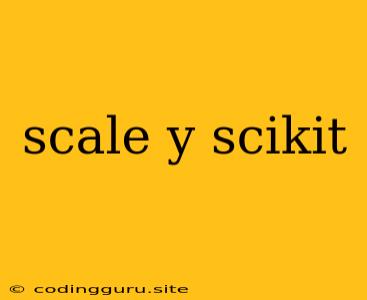Understanding the Y-Axis Scaling in Scikit-learn
Scikit-learn, a powerful Python library for machine learning, offers a wide range of tools for data analysis and model building. One crucial aspect of data visualization is understanding and manipulating the scale of the Y-axis. Scaling the Y-axis can significantly impact how your data is presented and interpreted. This article will explore the importance of Y-axis scaling in Scikit-learn, delve into various techniques, and guide you on choosing the appropriate method for your specific needs.
Why is Y-Axis Scaling Important?
The Y-axis scale plays a vital role in accurately conveying the relationships and patterns within your data. Here's why it's crucial to consider Y-axis scaling:
- Clarity and Interpretability: An appropriately scaled Y-axis ensures that your data is presented in a clear and understandable manner. It avoids distortions or misleading interpretations that can arise from uneven scaling.
- Comparison and Analysis: When comparing different datasets or models, consistent Y-axis scaling allows for meaningful comparisons and a clear understanding of relative differences.
- Model Performance Evaluation: In model evaluation, a properly scaled Y-axis can help you visualize the impact of your model on the target variable, aiding in understanding its performance and potential shortcomings.
Techniques for Y-Axis Scaling in Scikit-learn
Scikit-learn provides various techniques for scaling the Y-axis, each with its own advantages and disadvantages. Here are some common methods:
1. StandardScaler:
- Description: StandardScaler standardizes the data by subtracting the mean and dividing by the standard deviation. This transforms the data to have a mean of zero and a standard deviation of one.
- Use Cases: When you need to scale your data to have a standard normal distribution. This is beneficial for algorithms that assume a normal distribution or are sensitive to feature scales, such as linear regression or k-nearest neighbors.
- Example:
from sklearn.preprocessing import StandardScaler
# Create a StandardScaler object
scaler = StandardScaler()
# Fit the scaler to your data
scaler.fit(your_data)
# Transform the data
scaled_data = scaler.transform(your_data)
2. MinMaxScaler:
- Description: MinMaxScaler scales the data to a specific range, typically between 0 and 1. It achieves this by subtracting the minimum value and dividing by the range.
- Use Cases: When you want to confine your data within a specific range, especially when working with algorithms sensitive to large values.
- Example:
from sklearn.preprocessing import MinMaxScaler
# Create a MinMaxScaler object
scaler = MinMaxScaler()
# Fit the scaler to your data
scaler.fit(your_data)
# Transform the data
scaled_data = scaler.transform(your_data)
3. RobustScaler:
- Description: RobustScaler is similar to StandardScaler but uses the median and interquartile range (IQR) instead of the mean and standard deviation. This makes it less sensitive to outliers.
- Use Cases: When your data contains outliers that can significantly impact mean and standard deviation calculations. RobustScaler provides a more robust approach in such situations.
- Example:
from sklearn.preprocessing import RobustScaler
# Create a RobustScaler object
scaler = RobustScaler()
# Fit the scaler to your data
scaler.fit(your_data)
# Transform the data
scaled_data = scaler.transform(your_data)
4. Normalizer:
- Description: Normalizer scales each sample (row) to have unit norm. It essentially divides each feature value by the Euclidean norm of the sample.
- Use Cases: When working with data where the magnitude of features is not relevant, and you need to focus on the relative importance of features within each sample.
- Example:
from sklearn.preprocessing import Normalizer
# Create a Normalizer object
scaler = Normalizer()
# Fit the scaler to your data
scaler.fit(your_data)
# Transform the data
scaled_data = scaler.transform(your_data)
Choosing the Right Scaling Technique
The choice of Y-axis scaling technique depends on your specific needs and the nature of your data:
- StandardScaler: Ideal for algorithms that assume a normal distribution and are sensitive to feature scales.
- MinMaxScaler: Suitable for data with specific range requirements or when working with algorithms sensitive to large values.
- RobustScaler: Preferred when your data contains outliers and you need a more robust scaling approach.
- Normalizer: Useful when the magnitude of features is not relevant and you need to focus on relative importance within each sample.
Example: Scaling the Y-axis in a Regression Model
Let's consider a simple example of scaling the Y-axis in a linear regression model. Assume we have a dataset with features (X) and a target variable (Y). We'll use StandardScaler to scale the target variable (Y) before training the model.
from sklearn.linear_model import LinearRegression
from sklearn.preprocessing import StandardScaler
from sklearn.model_selection import train_test_split
import matplotlib.pyplot as plt
# Load your dataset
# ...
# Split the data into training and testing sets
X_train, X_test, y_train, y_test = train_test_split(X, y, test_size=0.2, random_state=42)
# Create a StandardScaler object for the target variable
y_scaler = StandardScaler()
# Fit the scaler to the training target data
y_scaler.fit(y_train.values.reshape(-1, 1))
# Transform the training and testing target data
y_train_scaled = y_scaler.transform(y_train.values.reshape(-1, 1))
y_test_scaled = y_scaler.transform(y_test.values.reshape(-1, 1))
# Create a linear regression model
model = LinearRegression()
# Train the model on the scaled training data
model.fit(X_train, y_train_scaled)
# Make predictions on the scaled test data
y_pred_scaled = model.predict(X_test)
# Inverse transform the predictions to get them back to the original scale
y_pred = y_scaler.inverse_transform(y_pred_scaled)
# Plot the actual and predicted values
plt.scatter(X_test, y_test, label="Actual")
plt.plot(X_test, y_pred, color='red', label="Predicted")
plt.xlabel("Feature")
plt.ylabel("Target Variable")
plt.legend()
plt.show()
In this example, we scaled the target variable (Y) using StandardScaler. Before training the model, we fitted the scaler to the training target data and transformed both training and testing target data. After making predictions on the scaled test data, we reversed the scaling process to obtain predictions in the original scale.
Conclusion
Scaling the Y-axis in Scikit-learn is a critical step in data visualization and model building. By understanding the importance of Y-axis scaling and applying appropriate techniques like StandardScaler, MinMaxScaler, RobustScaler, and Normalizer, you can ensure that your data is presented clearly, relationships are accurately conveyed, and model performance is evaluated effectively. Choosing the right scaling technique depends on the specific characteristics of your data and the goals of your analysis. Always consider the impact of scaling on your model's performance and interpretation of results.