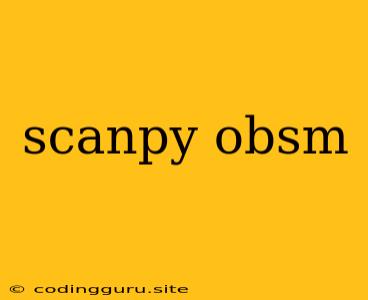Understanding and Utilizing the obsm Attribute in Scanpy
Scanpy, a popular Python library for single-cell analysis, provides a powerful framework for exploring and analyzing complex biological data. One of its key features is the obsm attribute, a versatile structure for storing and accessing different types of data associated with each cell. But what exactly is obsm and how can we leverage it for our analyses?
What is obsm?
In essence, obsm stands for "observed data as a matrix". It allows you to store data beyond the standard expression matrix (X) in your AnnData object. This data could include:
- Dimensionality reduction results: This could be principal component analysis (PCA), t-SNE, UMAP, or other embedding techniques. These embeddings provide a lower-dimensional representation of your data that facilitates visualization and analysis.
- Cell type annotations: You can store predicted cell types or labels assigned by different methods within
obsm. - Feature scores: This could be gene set enrichment scores, cell cycle scores, or other scores calculated from the data.
- Other experimental data: If you have additional data for each cell, such as cell cycle phase or spatial coordinates, you can store it within
obsm.
Why Use obsm?
Using obsm offers several advantages:
- Organization: It keeps your data organized and readily accessible within the
AnnDataobject. - Flexibility: It accommodates various types of data, allowing you to incorporate different aspects of your analysis.
- Scalability: As your analysis grows and you generate new data,
obsmprovides a convenient way to store and access it. - Integration: You can easily combine data from different sources or analyses by storing them in separate
obsmkeys.
Accessing obsm Data
You can access the obsm attribute of your AnnData object as a dictionary. Each key in this dictionary represents a different type of data stored in the obsm. For example, if you have a PCA embedding stored in obsm, you can access it as follows:
import scanpy as sc
# Load your AnnData object
adata = sc.read_h5ad('your_data.h5ad')
# Access PCA embedding
pca_embedding = adata.obsm['X_pca']
Storing Data in obsm
To store data in obsm, you can simply assign it as a new key-value pair in the obsm dictionary. For instance, to store a new dimensionality reduction result called "UMAP":
import umap
# Calculate UMAP embedding
umap_embedding = umap.UMAP().fit_transform(adata.X)
# Store in obsm
adata.obsm['X_umap'] = umap_embedding
Using obsm for Visualization
obsm is particularly useful for visualizing data in your analysis. You can use the obsm data to color cells in scatter plots, generate heatmaps, or create other visualizations that highlight specific aspects of your data.
For example, you can use obsm to visualize the UMAP embedding with cells colored by their predicted cell types:
import matplotlib.pyplot as plt
# Plot UMAP embedding with cell type colors
sc.pl.umap(adata, color='cell_type', use_raw=False)
plt.show()
Key Considerations for obsm
While obsm is a powerful tool, it's important to consider a few key aspects when using it:
- Key naming: Choose meaningful and consistent key names to help you navigate and understand the different data stored in
obsm. - Data format: Ensure that the data you store in
obsmis in the correct format, such as a NumPy array. - Efficiency: Be mindful of the size of data stored in
obsmas it can affect the performance of your analysis, especially if you are dealing with large datasets.
Conclusion
The obsm attribute in Scanpy provides a flexible and efficient way to store and access diverse data associated with your single-cell analysis. By leveraging obsm, you can enhance the organization, visualization, and interpretation of your results. Understanding the obsm attribute is essential for utilizing the full power of Scanpy for single-cell analysis.